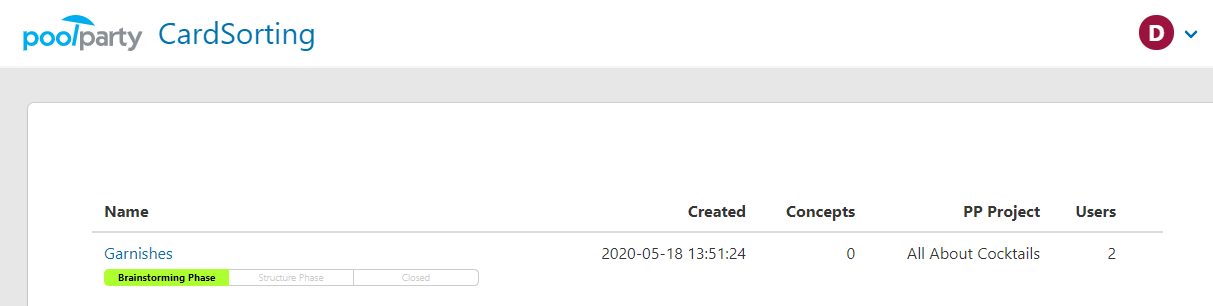Login
Abstract
Login
After you are registered for a card sorting session, you receive an email to reset your password. To login, do the following:
Enter your Email Address.
Enter your Password.
Click Login.
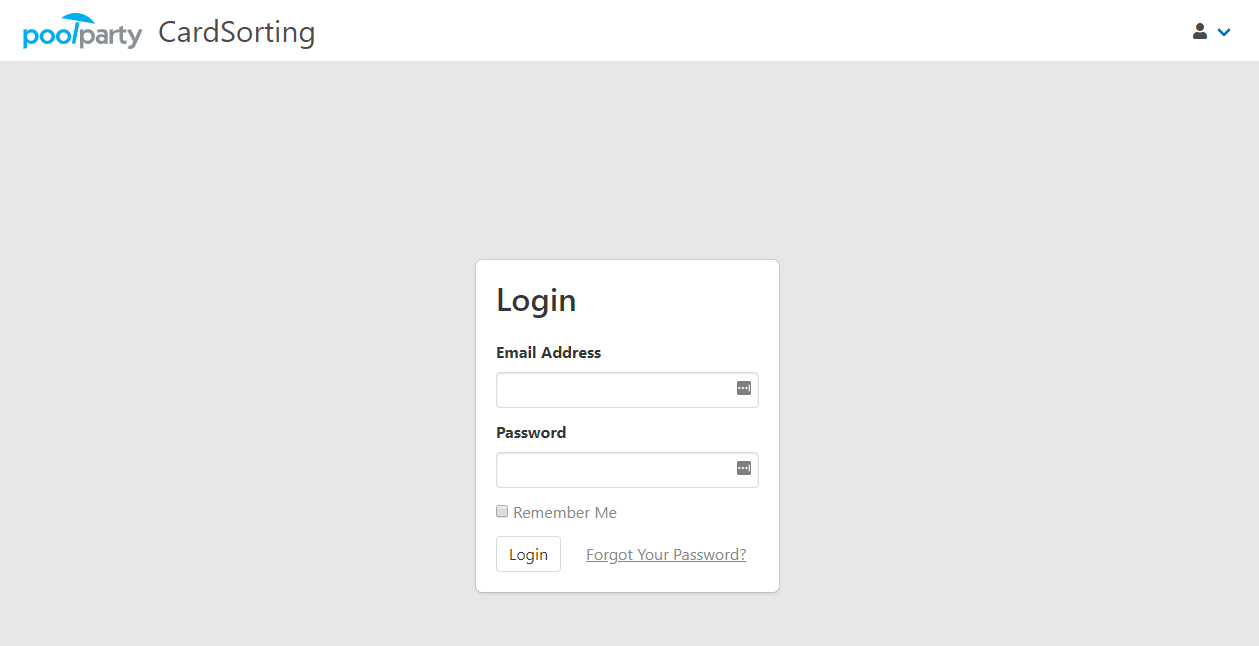
After you login, you will be directed to the PoolParty CardSorting Dashboard. On your first logging in you will be presented with a different Welcome screen depending on your user rights.
The Architect's Session screen looks like this:
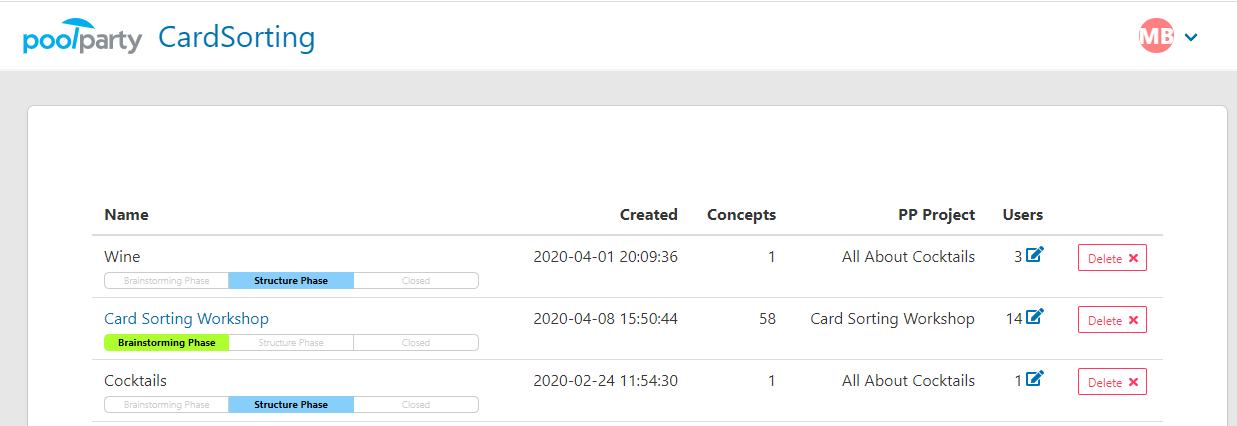
The User's Session screen looks like this: