How to Create a Graph Editor - URI Generation Method
How to Create a Graph Editor - URI Generation Method
In this section find out about the URI generation method you can choose for PoolParty graph editors.
In the second step, you define settings for the URI pattern.
Fill out the Base URI field, using a pattern of your choice or using the suggestion from the Sample.
The Increment At field will only be visible if you select INCREMENT as Method. Details about available fields find in the following paragraph.
Click Next to continue or Previous to go back a step. Click Cancel on the left to abort the process.
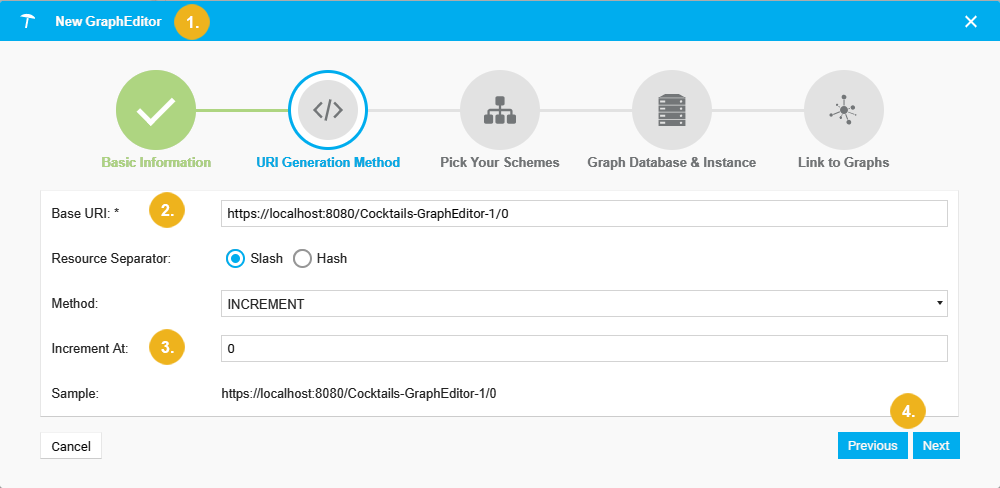 |
Base URI* (mandatory)
Enter the URI pattern that should be used for resources you create later using the editor itself.
Note
The BaseURI you enter here, will be the name of the graph PoolParty will then create on the external graph database for all data you create using the graph editor. Therefore the name should be unique.
Resource SeparatorThe URI's elements can be separated either by a slash or a hash. Slash is recommended, so far the hashes inside URIs have been known to cause problems with some parsers yet.
Method The method used to create URIs. The following are available:
INCREMENT: the base URI you configured will automatically be incremented for resources starting at the place defined in the Increment At field.
UUID: resources will be identified by a 'Universal Unique Identifier' (UUID).
MANUAL: this means that you would set each URI manually
Increment At (Only visible if you selected INCREMENT as method.)
Enter a number used as starting point for the incrementation of URIs.
Sample
Once you have entered a URI into theBase URIfield, a sample will be displayed here.