Delete an Existing Search Index Configuration
Delete an Existing Search Index Configuration
This section provides a short guide on how to delete an existing search index connection configuration.
Four options are available to delete a search index configuration:
After you have accessed the Semantic Middleware Configurator (SMC) (1), in the Hierarchy Tree the Indices node is visible.
In the list of existing configurations in the Details View of the SMC, select the Indices tab (2). Find the configuration and click the Delete icon (3).
Click the Indices node (4), on the right find the configuration and use the Delete icon (5) to delete it.
Access the index. Right-click the index's node and from the context menu select Delete (6).
In the opened configuration's Details View on the right click Delete (7).
Note
PoolParty will display a message for you to confirm the deletion.
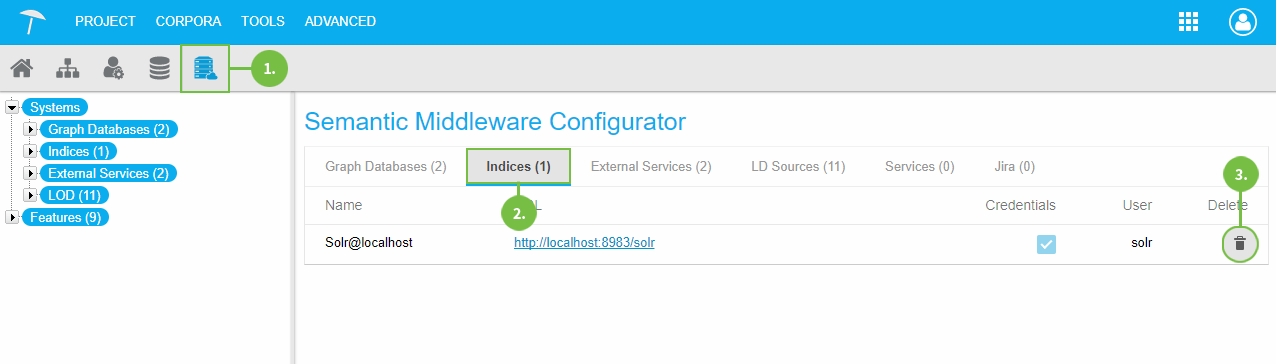 |
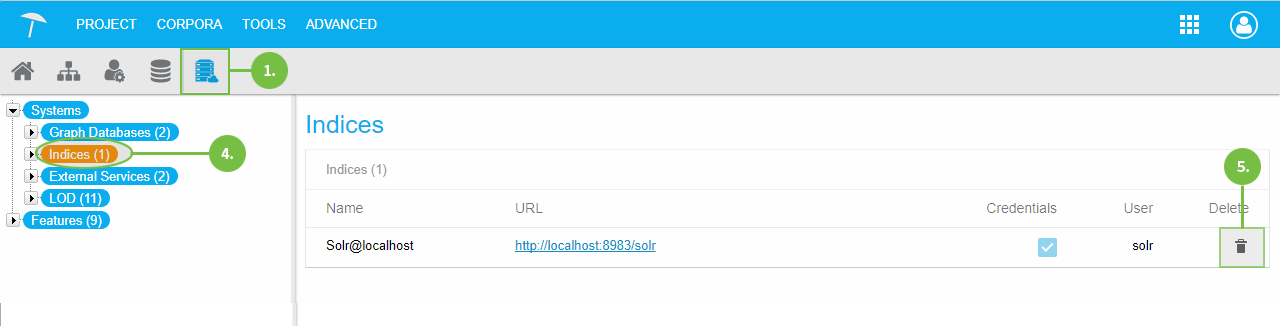 |
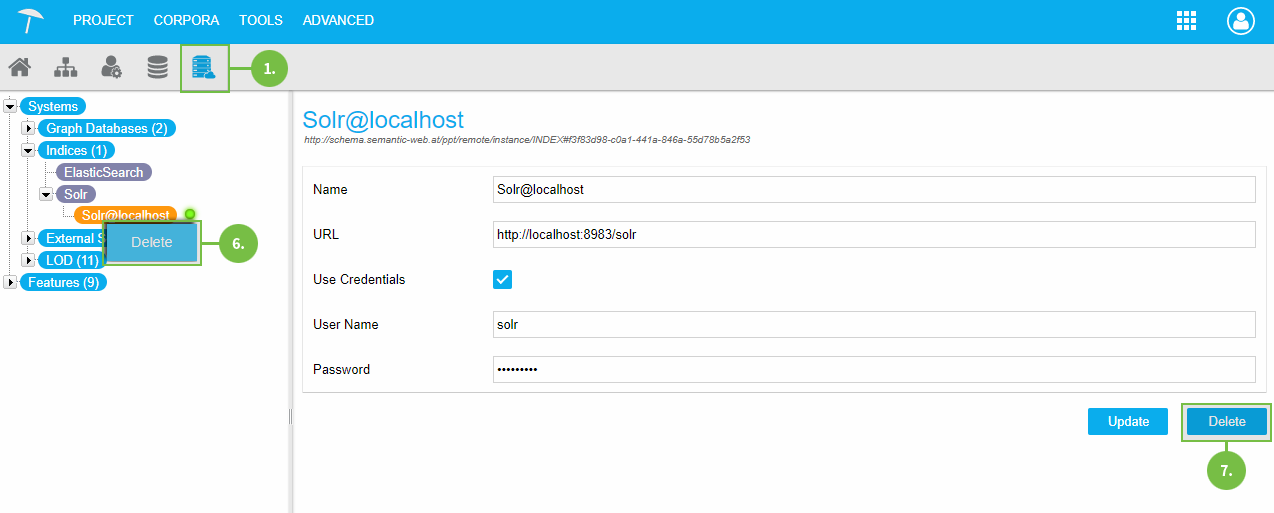 |