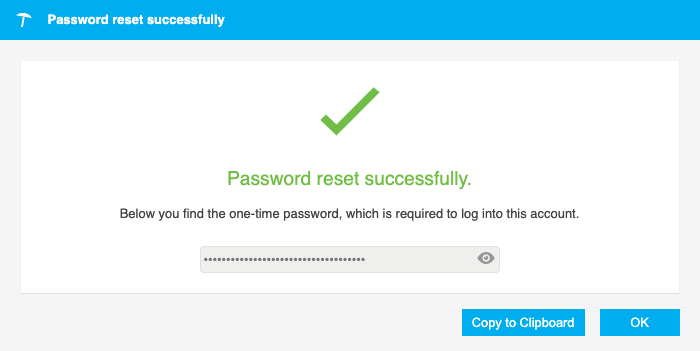Reset Another User's Password
PoolPartySuperAdmins can reset other users' passwords. Follow this step-by-step guide to lead you through the process.
PoolPartySuperAdmins can reset other users' passwords. For more information on the PoolPartySuperAdmin role, see User Roles in PoolParty.
Note
You cannot reset passwords of users managed by a third-party identity provider (IDP) in PoolParty.
Open the User Management using the icon in the toolbar.
Expand the Users node in the User Administration tree on the left.
Select the user whose password you want to reset from the Hierarchy Tree.
Select Reset Password.
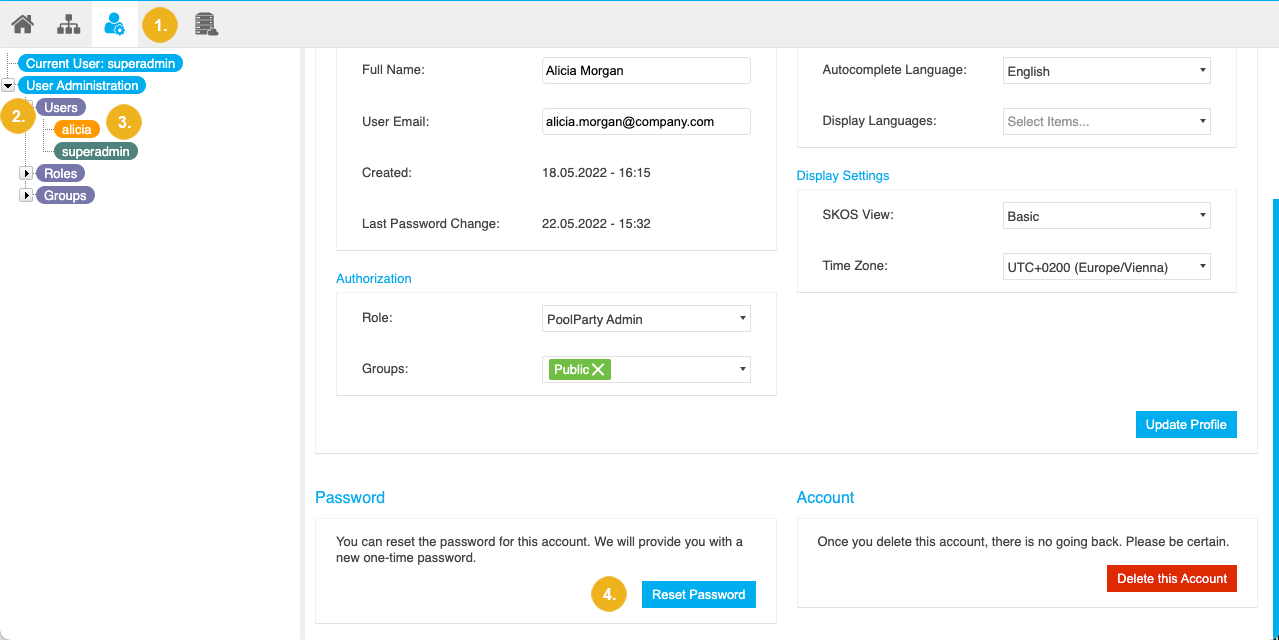
The Password reset successfully dialogue opens. You can find a new password there, which you can display or copy to your clipboard. The user needs this password to activate their account before they can use it. For more information, see Activate or Reactivate Your User Account.