Setting up a Sample Project
Setting up a Sample Project
As mentioned before we will now walk you through some very simple and a few rather more complex Extractor calls. Please click here to download the sample project file which you will then use to create your project. Follow the instructions on how to create a PoolParty project using the Create Project from PoolParty Archive function.
This section contains a short guide on how you can create a new project using an exported project archive file in the PoolParty native format *.ppar. Our downloaded sample project is such an exported archive project file in the *.ppar format.
From the PROJECT menu select Create Project to open the New Project window, where you can select the option to Create a Project from the PoolParty Archive (ppar). Below you see the individual steps for creating a project using an existing PoolParty archive file.
On the New Project dialogue window select the option Create Project from PoolParty Archive (ppar) (1).
Click Choose File (2) to select the downloaded sample project file (with the extension *.ppar).
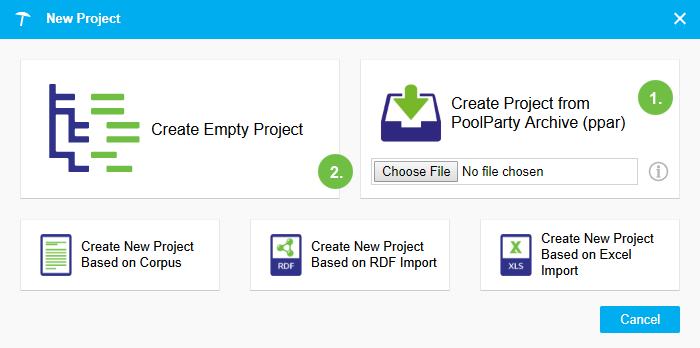
After having selected the *.ppar file, the New Project Options dialogue window (3) will appear. All settings of the exported project are predefined based on the *.ppar file with our sample project.
Click Next to proceed. For further details related to project creation please refer to: Creating Projects
Continue clicking on Next until the button Create Project (4) is no longer greyed out; then click on it to create and open our new project based on an exported archive file which is in our case our sample project.
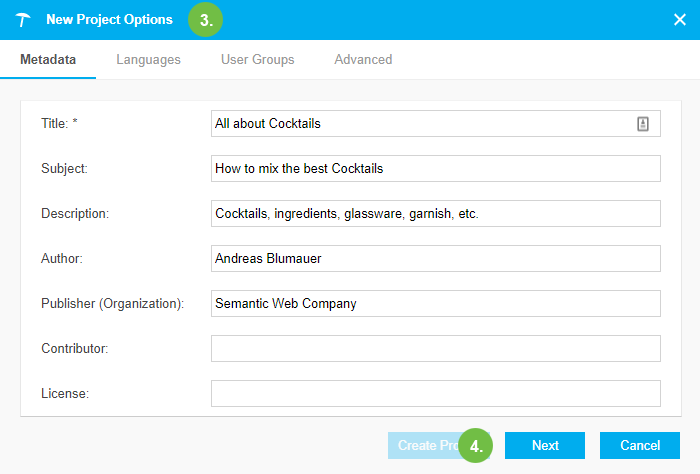
Tip
This function allows you to create projects based on existing exported project archive files (*.ppar) and you can for instance use such exported project archive files to create a new project with different language settings or different repository type.
Now we have everything in place to start running some simple Extractor calls. There are more complex Extractor functionalities also involving APIs, however description of those would be beyond the scope of this quick start guide. Remember that you need to authenticate yourself appropriately to be able to use the APIs since the PoolParty API endpoints are secured with either Basic Authentication or OAuth 2.0..