Deleting Concepts & Subtrees
There are multiple ways how to delete concepts and subtrees in PoolParty. Find out more here.
To delete a concept, you can use the Delete Concept button (1) or the respective menu entry in the context menu of the tree. When you click it, a message appears asking you to confirm the deletion of this concept scheme or concept and all its narrower concepts. When you click Confirm, the subtree is deleted and a message appears telling you the number of deleted concepts.
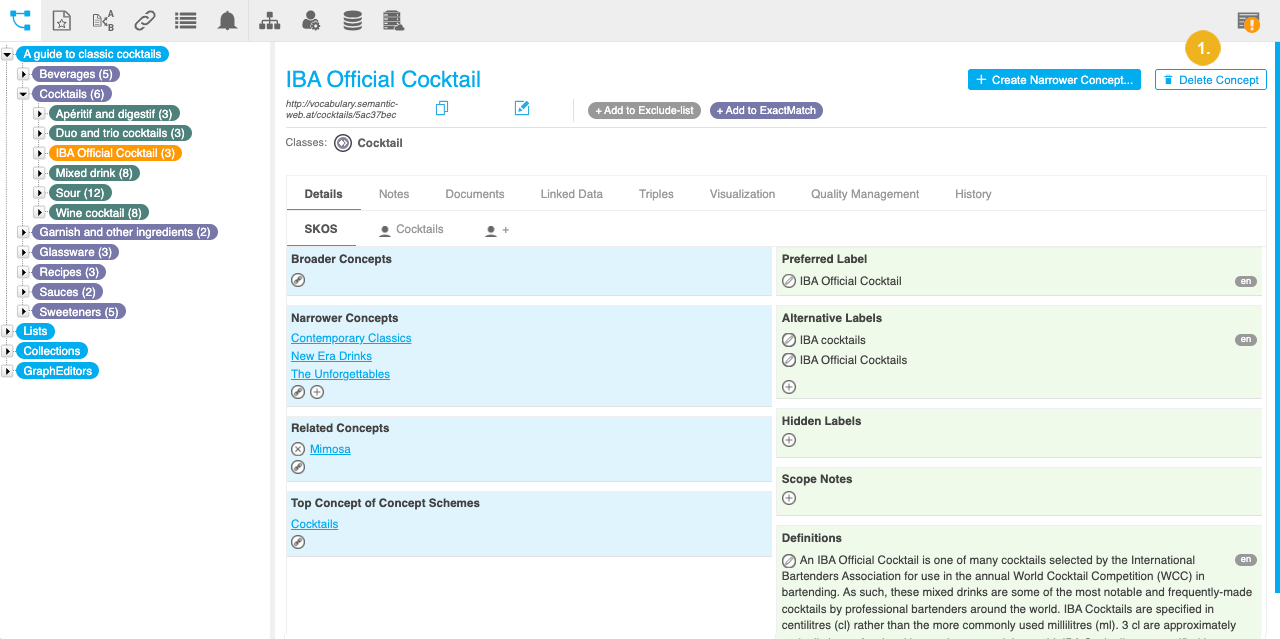
Note
Deleting a subtree deletes the concept scheme or concept and all narrower concepts regardless of their being also narrower concepts somewhere else in your thesaurus project. So take care when you use this function.
When you delete a concept the following information will be generated and move to the deprecated concepts graph to indicate that the concept is deprecated:
<URI-of-Concept> rdf:type skos:Concept <URI-of-Concept> rdfs:label "Concept preferred language"@<lang> <URI-of-Concept> owl:deprecated true <lang> ... default language of project
So you can retrieve deleted concepts via the SPARQL endpoint and you can make them available in the LD frontend.