PoolParty History on Project Level
PoolParty History on Project Level
This section contains a short guide on the PoolParty history you can access on project level.
The history includes all changes made to a project and all status changes made by the Approval Workflow. The PoolParty history allows to review all changes made or actions taken in the project. The Details View displays who made what change and when.
In the project Details View you can select the History tab (1), which presents the latest changes of concepts in the project:
Note
The PoolParty history is based on changesets. History data is stored in a named graph in the project repository.
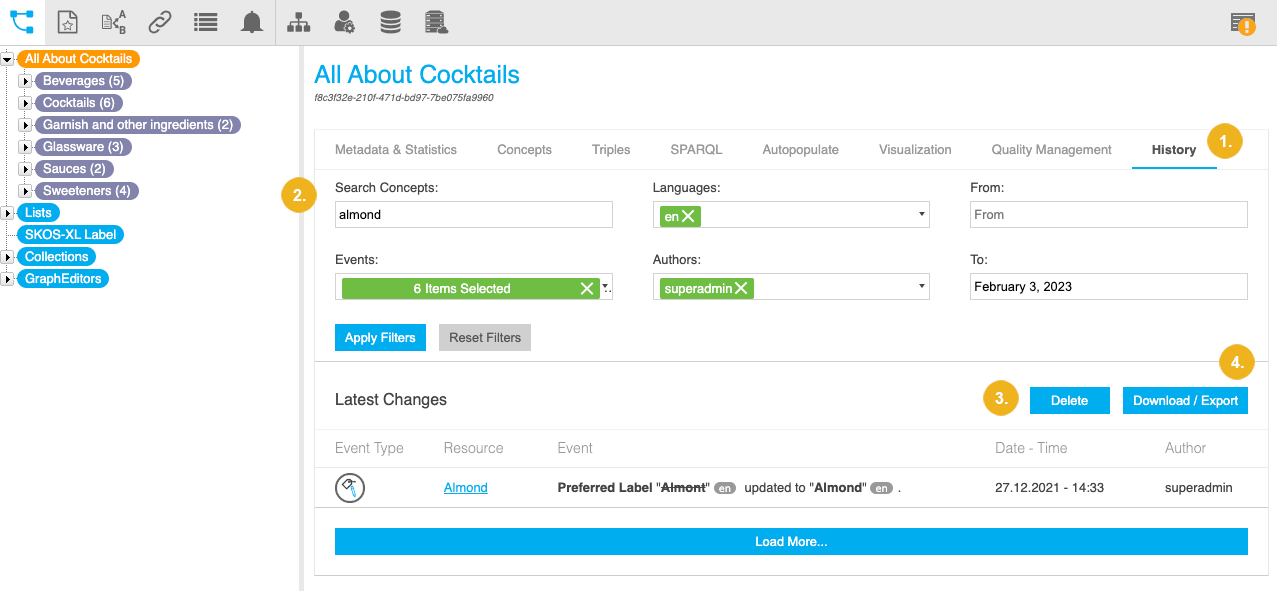 |
You are presented with the following options:
You can filter the list by concept, language, time, event type and author (2).
You can delete the history data by clicking Delete (3).
Caution
If no filter is set, this action will delete all the history data of the project.
You can download the history data in an RDF or XLSX format into your device or export it into a remote graph database connected in the Semantic Middleware Configurator by clicking Download / Export (4).
You can find some example SPARQL queries that cover different use cases when dealing with PoolParty History in the Developer Guide.
Note
You can also retrieve history information programmatically using the History Services.
Tip
If you would like to learn more about this topic, please watch this PoolParty Academy Tutorial video: