Copy a UnifiedViews Pipeline
Abstract
Copy a UnifiedViews Pipeline
This section contains a short guide on how to copy a UnifiedViews pipeline.
Click PIPELINES in the main menu.
To copy the pipeline press the Copy button in the corresponding row in the pipelines table:
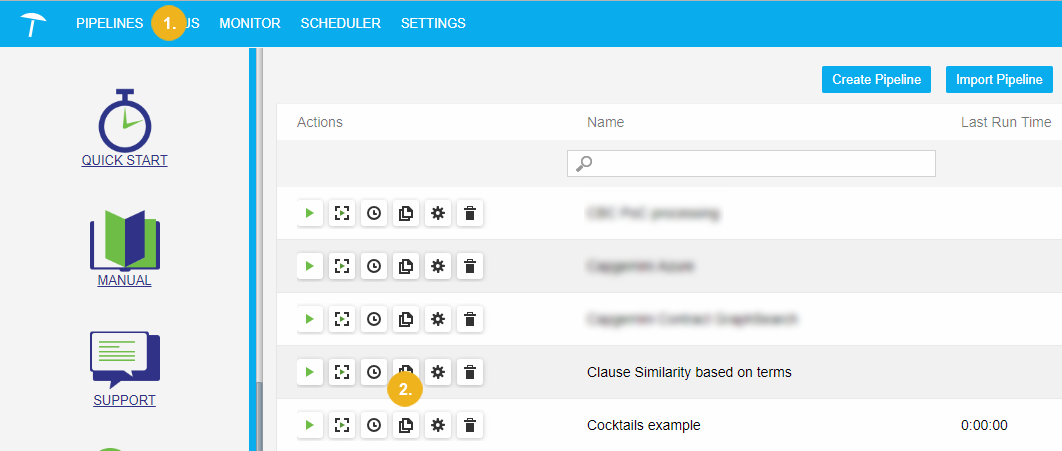 |
After that, the copy of an original pipeline will be created and placed in the pipelines table. The name of the copied pipeline is derived from the name of the original pipeline.
Note
The new pipeline created by Copy will contain all DPUs that the original pipeline contains, with the same settings and data flow edges.