Available Document Information in the Training Boxes View
Available Document Information in the Training Boxes View
After you have added documents to a Training Box, in a table on the right you will find all documents or the ones of the box you selected in the SC's node.
The following information and functions are available here:
Name | Description | No. in Image |
|---|---|---|
File, Text, Boxes and Classifiers | The table lists all documents, the columns File, Text, Boxes and Classifiers display the respective values: the file's name, any Training Boxes the document is contained in, for example, or Classifiers it is being used for. | 1 |
Box Filter | The Box Filter displays the selected box's name, greyed out.
| 2 |
Classifier Filter | The Classifier Filter allows to filter for classifiers in the same way. | 2 |
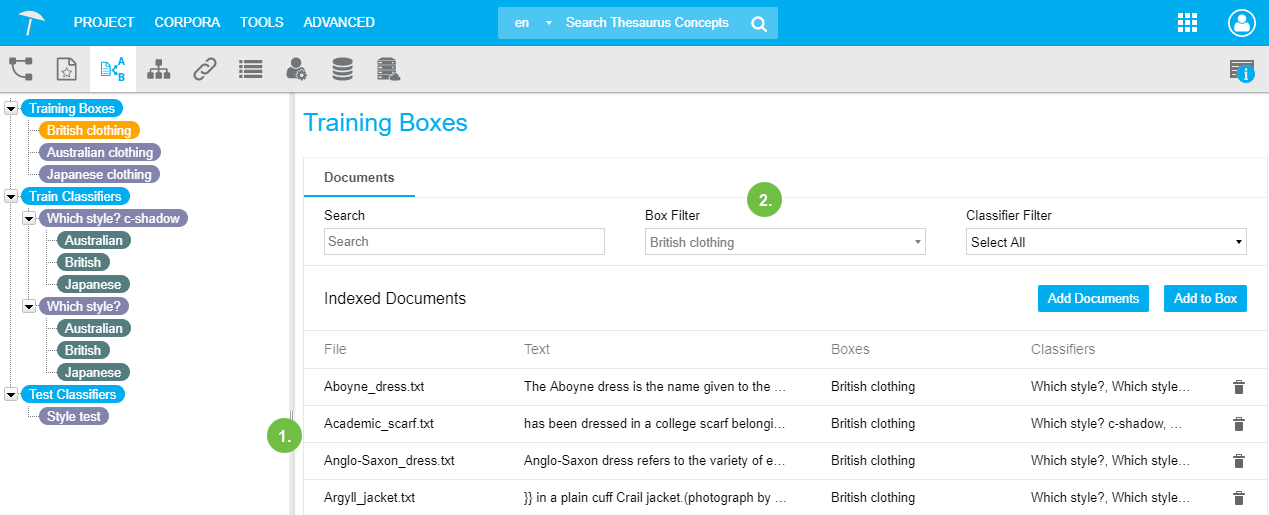 |