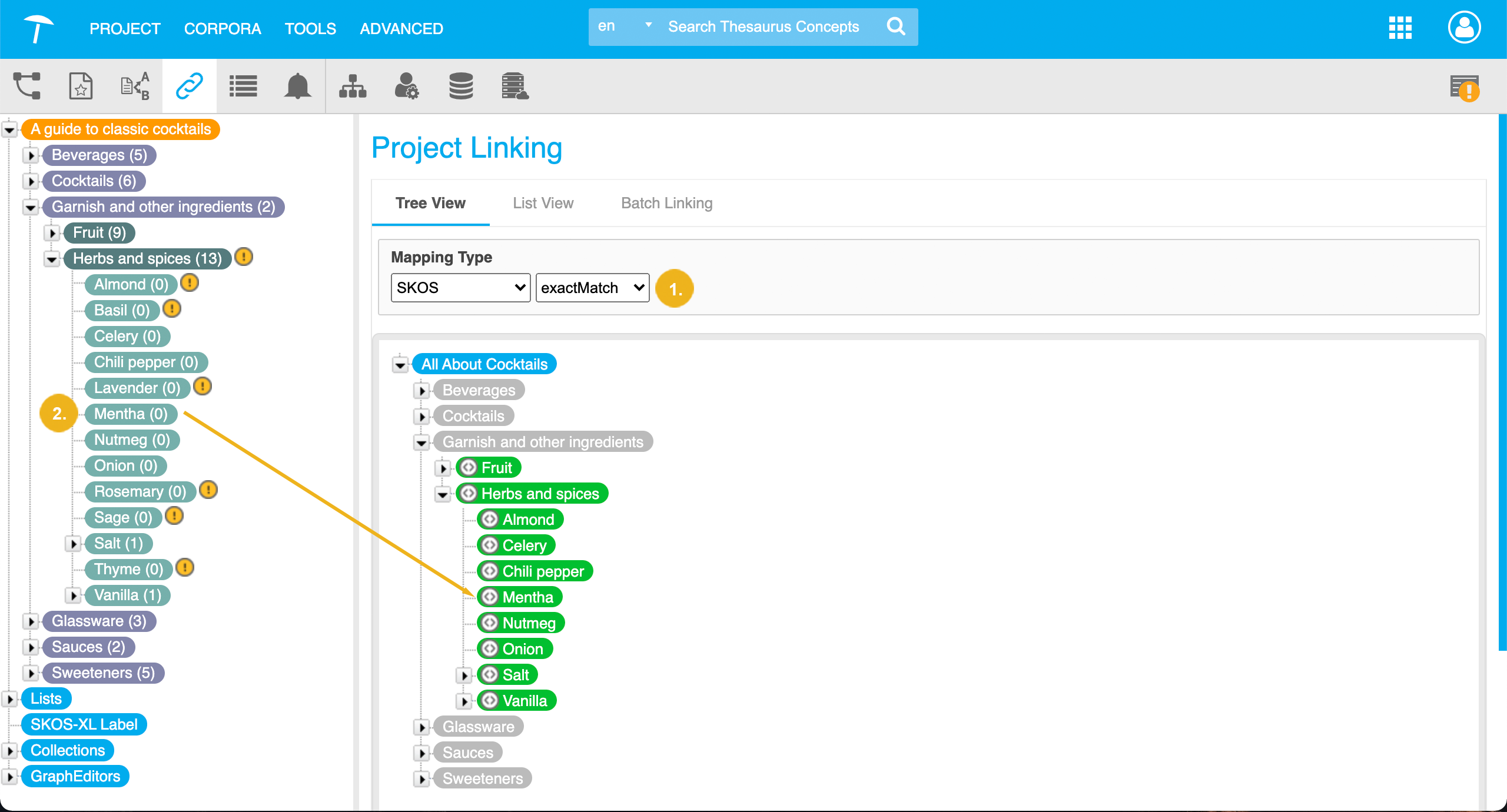Project Linking - Tree View
Project Linking - Tree View
In the Tree View tab of the Project Linking view, you can:
browse the tree of the linked project
view information about the concept by clicking the node in the tree of the linked project
create relations between concepts in the linked projects
Select the type of relation in the Mapping Type drop-down.
By default the mapping relations of the SKOS model are available (exact match, close match, broader match, narrower match, related match).
Also, all custom relations of a custom scheme are available. For more information on custom schemes, see Ontology Management.
Drag and drop a concept from the Thesaurus Tree on the left onto the linked project's tree on the right in the Details View.
Note
You can drag and drop in one direction only.