Editing Details
Editing details
In this section you find a short guide on how to edit concept or concept scheme details.
All information for a selected concept scheme or concept can be edited in the Details View. You can add, edit and delete properties, using the available icons and the respective input dialogues.
PoolParty offers the following editing functions via interface icons:
 | Edit icon (1) | Opens a dialogue for editing existing labels or definitions. |
 | Add icon (2) | Opens a dialogue to add a new relation, label or definition. |
 | Link icon (3) | Opens a dialogue to select other concepts to link to. |
 | Delete icon (4) | Deletes a relation, label or definition. |
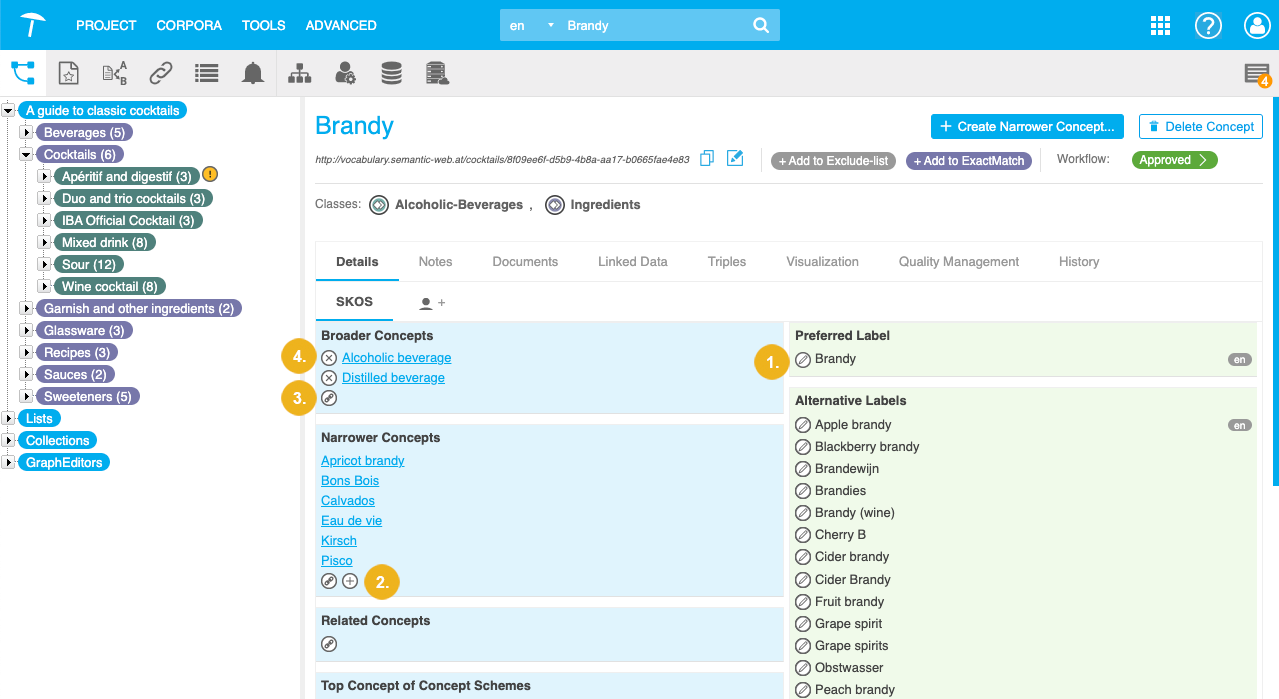
Note
Preferred labels in the default language cannot be deleted since exactly one preferred label has to exist per concept.
Deleting relations will not delete the concepts themselves. Thus deleting relations disconnects concepts that were previously related to each other via narrower, broader, related, exact or close match.
To prevent concepts from losing their relation to the hierarchy tree and become 'loose concepts' you cannot delete the last broader relationship of a concept.
Note
Concurrent editing is handled in a 'last in wins' way. If two users edit the same concept scheme or concept at the same time the changes that were stored last are used.
As a PoolPartySuperAdmin you can prevent concurrent editing in the Systems Settings submenu of the ADVANCED menu. It allows to specify a time interval, preventing users to repeat the same action (for example editing a label).