Available Document Functions in the Training Boxes View
Available Document Functions in the Training Boxes View
After you have added documents to a Training Box, in a table on the right you will find all documents or the ones of the box you selected in the SC's node.
The following functions are available here:
Name | Description | No. in Image |
|---|---|---|
Open Document | Double click any document to open a new tab displaying the file's content. NoteThis option will only be available once you have trained the classifier and thus built the classifier model. | 1 |
Search | Use the Search field to find particular documents. | 2 |
Add Documents | You can Add Documents to the box from here, too. | 3 |
Add to Box | Multiple selection of documents is possible. You can add the selected documents to another box, using Add to Box. | 3 |
Delete | Use the Delete icon to delete a document.
| 4 / 5 |
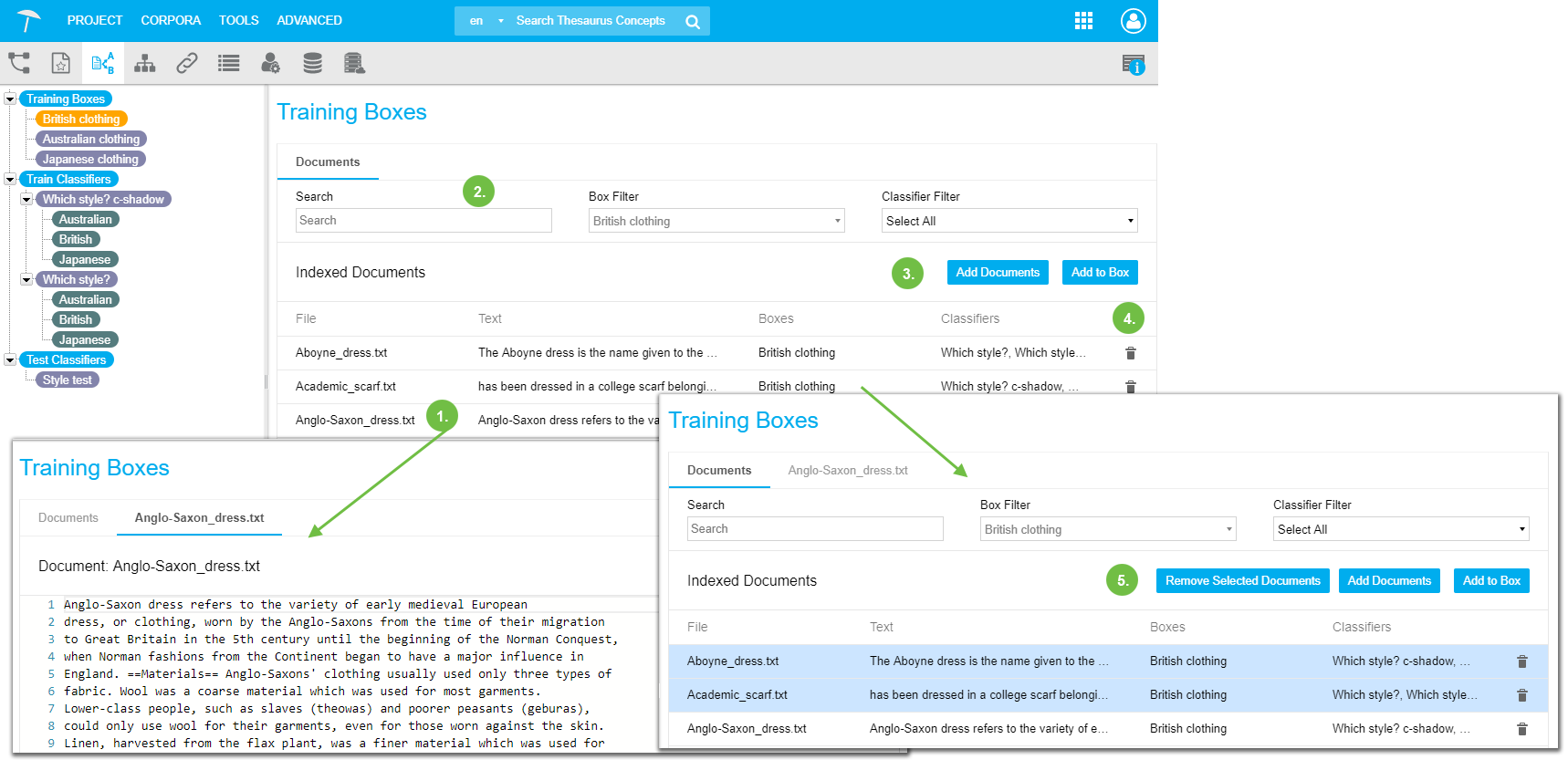 |