Import Subtrees
Import Subtrees
How to import subtrees into existing thesauri?
You can import subtrees of a concept scheme of another project. This opens up numerous possibilities for thesaurus managers to reuse concepts and hierarchies already available in other projects.
Import to a Subtree Using RDF Data
To import a subtree, follow these steps:
Right click on the respective node in the tree to expand the context menu.
Select Import.
Expand the sub-menu, select RDF Subtree Import from the sub-menu.
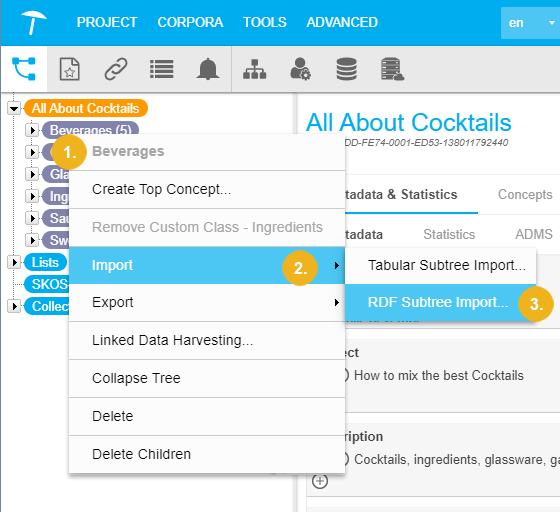
Select the file you want to import in RDF Project or Concept Scheme Import.
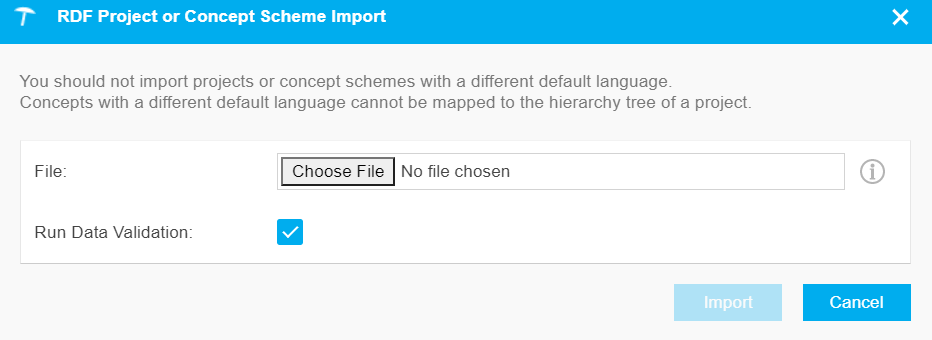
The PoolParty Data Validatoris checked by default. Uncheck it, if you do not want to run the data validation.
Click Import
. After all validation checks have been made the result will be displayed in the Data Validator tab.
Note
Concepts already available in the project will not be duplicated, but the correct broader/narrower relationships will be created.
Imported concepts will keep the URI/URN they have in the import file. This prevents you from duplicating concepts published already as linked data and just embeds them in a new context.
Warning
Be aware that you cannot make any changes to your project (e.g. SKOS conversions, concept linking), if you are using the PoolParty Data Validator (PoolParty Advanced Server or higher licensed) and have not finalized the import by using Save or cancelling it.
If you try to import data into a PoolParty project with and unfinished import a message will be displayed pointing to that fact.