Adding Relations Using Autocomplete
Adding Relations Using Autocomplete
This section contains a short overview on how to add relations between concepts using autocomplete.
Another way to create relationships between concepts is using PoolParty's autocomplete functionality. The image below demonstrates its capabilities.
Select one of the concepts you want add a relation to.
Click the Link icon in one of its semantic relations areas.
The Add Relation dialogue opens.
Start typing in the Preferred Label field to display the drop down to choose from available concepts.
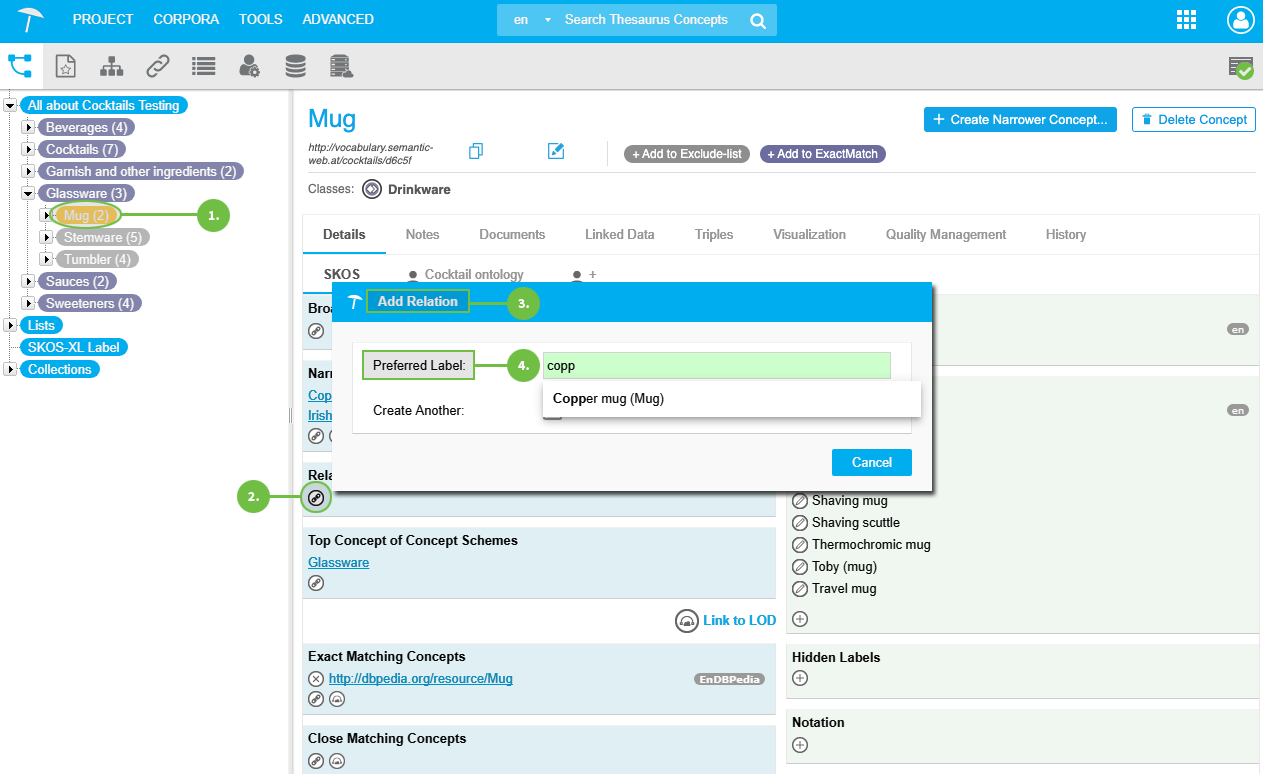
As soon as you select one of the displayed options, the relation will be created and the dialogue closes.
Note
Autocomplete starts searching for other concepts after typing at least two characters. You can select the language used for autocomplete in the Language Settings, which are part of the User Profile .