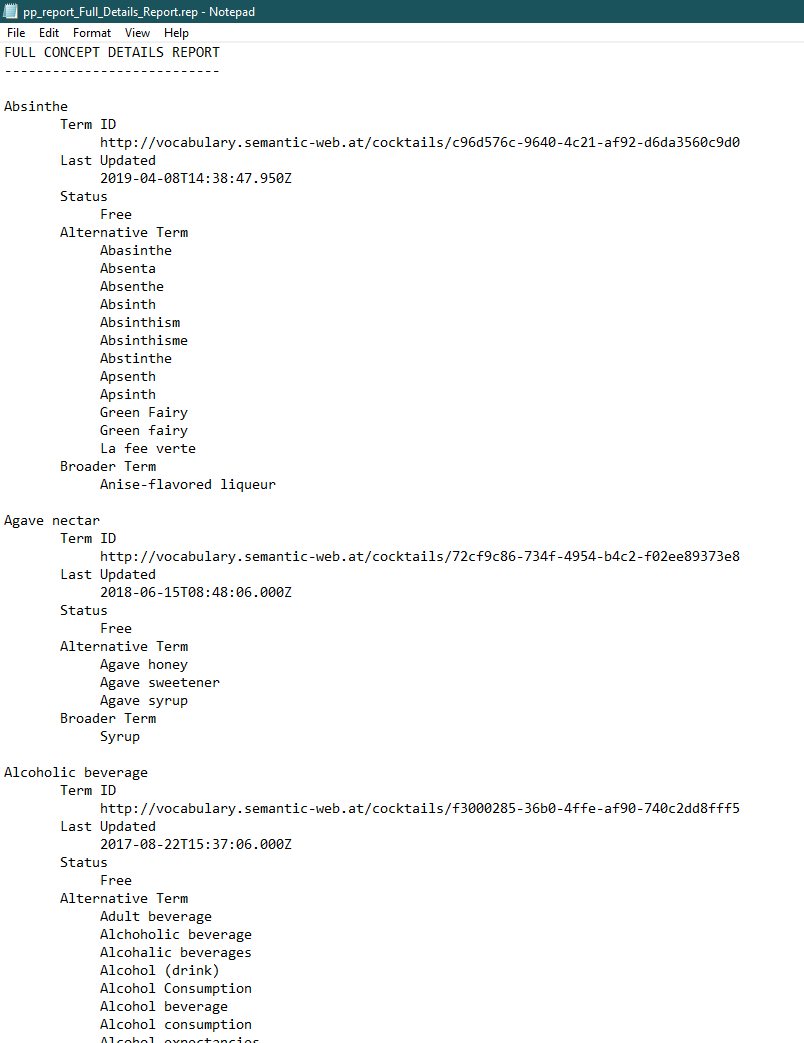Generate Reports with PoolParty
Generate Reports with PoolParty
Select Reports from the Project menu to open PoolParty's Reports assistant. PoolParty offers different types of reports that display information for a project.
From the Reports drop down choose the report type. Depending on the selected report type, the Language drop down may be displayed.
The following reports are available per default:
Google Custom Synonyms Generates a synonym list which can be used to extend Google's Customized Search Engine (CSE) .
Full Details Report Generates a list of all concepts in alphabetical order along with their metadata and relations to other concepts. For multilingual thesauri you can choose the language for the report.
Thesaurus Hierarchy Report
Generates an overview of the thesauri in a project and their hierarchies displaying up to four levels. For multilingual thesauri you can choose the language for the report.
MMS Thesaurus
Creates a synonym list that can be imported into MS SharePoint to improve search (http://technet.microsoft.com/en-us/library/jj219579.aspx).
Oracle ISO-2788 Report
This report creates a thesaurus to improve the query application in Oracle text.
You can download the reports or Store Reports on the Server to make them available via a persistent URI.
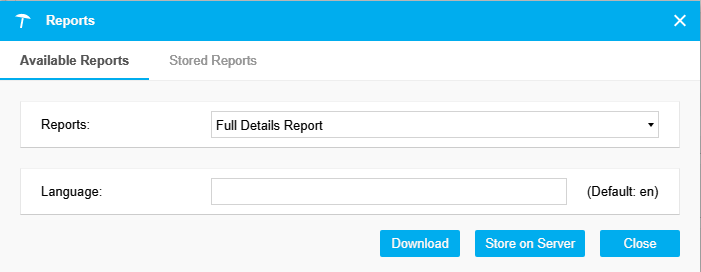
Note
PoolParty saves the report as .rep. If you cannot open it, you can changed it to a .txt file.
Tip
PoolParty uses the Velocity Template Engine and the SPARQL endpoint to create reports. This offers the possibility to create customized reports easily. You can find an introduction on Creating Custom Reports Based on the SPARQL Endpoint in the PoolParty Developer Guide.
This is an example of a report: