Enable Custom Class Reasoning based on In Scheme Relations
Abstract
Enable Custom Class Reasoning based on In Scheme Relations
This section provides short instructions on how to enable In Scheme based custom class reasoning.
Prerequisites for Using Custom Class Reasoning
You have to enable the In Scheme function.
How to Enable Custom Class Reasoning in PoolParty
In your open PoolParty project, follow these steps:
Expand the Advanced menu.
Click In Scheme Settings to expand the submenu.
From the submenu select Use In Scheme Relations in Custom Class Reasoning to expand it.
In the submenu, select Enable.
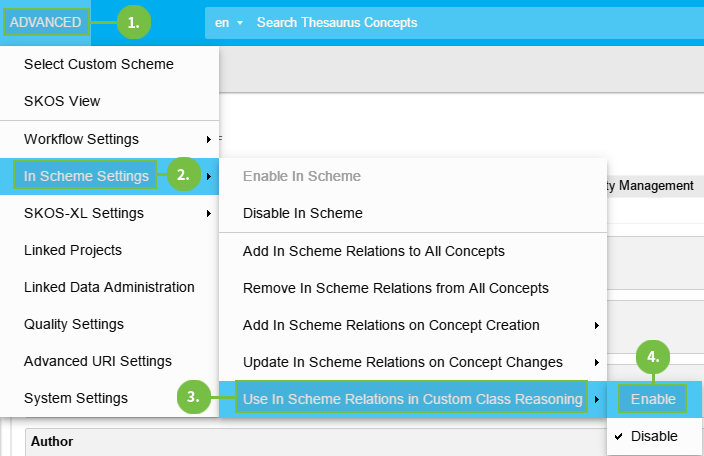 |
Note
Whenever you enable this function, PoolParty will display a message informing you that a recalculation is necessary.
Depending on the size of the database of your project, choose the time frame carefully as this may take a while.