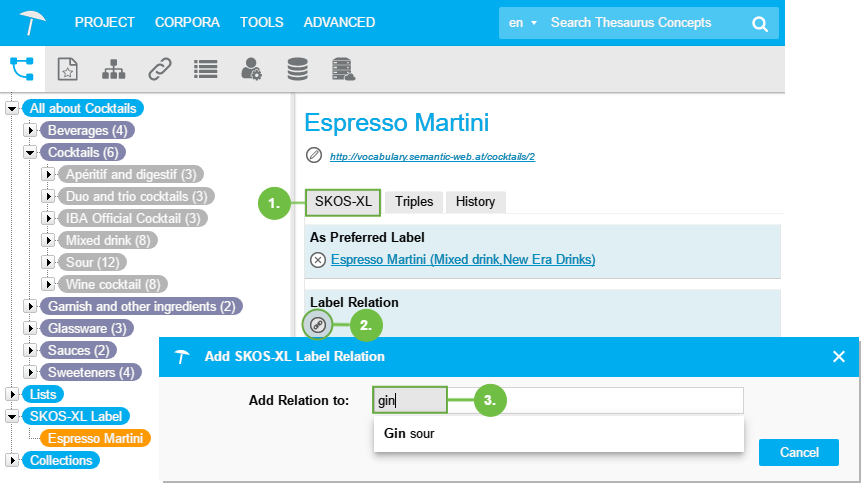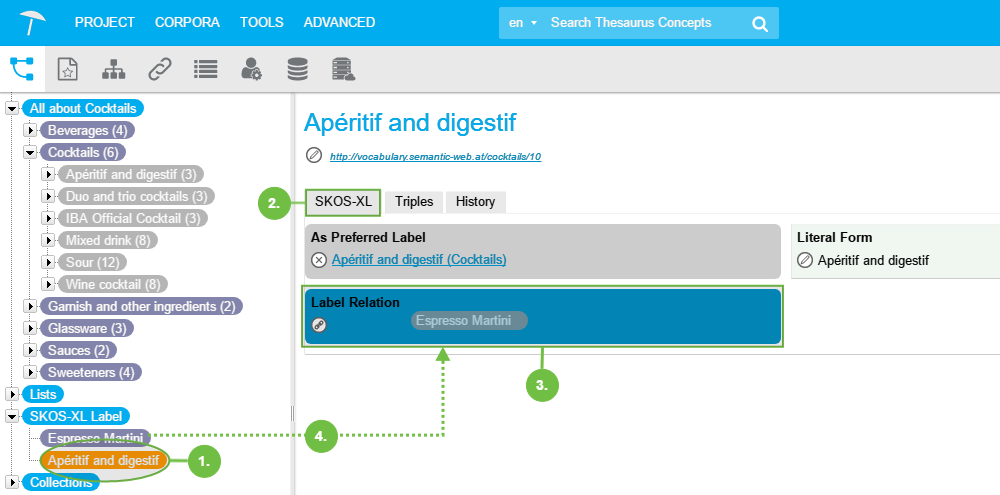Add SKOS-XL Label Relations
Add SKOS-XL Label Relations
This section provides a guide on how to add SKOS-XL label relations to SKOS-XL labels.
In PoolParty you can add SKOS-XL relations to your SKOS-XL labels in two ways:
Use the SKOS-XL label's Details View.
Add relations via drag and drop.
Add SKOS-XL Label Relations in the SKOS-XL Labels Overview
In your opened PoolParty project, follow these steps:
In the list on the right find and click the SKOS-XL label you want to create relations for to open its Details View.
In the label's SKOS-XL tab (opens by default), find the section Label Relation.
Click the Link icon to open the Add SKOS-XL Label Relation dialogue.
By starting to type in the Add Relation to field, available SKOS-XL labels will be offered via autocomplete.
|
Add SKOS-XL Label Relations via Drag and Drop
The second possibility you have to add SKOS-XL relations in PoolParty, is the drag and drop function.
In your opened PoolParty project, follow these steps:
In the SKOS-XL Label Details View on the right click on the label or labels you want to add relations to. That way they will show up in the Hierarchy Tree on the left.
In the Hierarchy Tree on the left, click the SKOS-XL label you want to create relations for. This opens its Details View on the right.
Find the section Label Relation there.
Click on the desired SKOS-XL label in the Hierarchy Tree and drag and drop it onto that section.
|