Available Tabs in a Role's Details View
Abstract
Available Tabs in a Role's Details View
This section contains a short guide on the available tabs in the Details View of a role.
When you activate a role in the Roles node in the Hierarchy Tree of the User Administration, in the Details View on the right, three tabs become available:
The Members tab
The Server Permissions tab
The Project Permissions tab
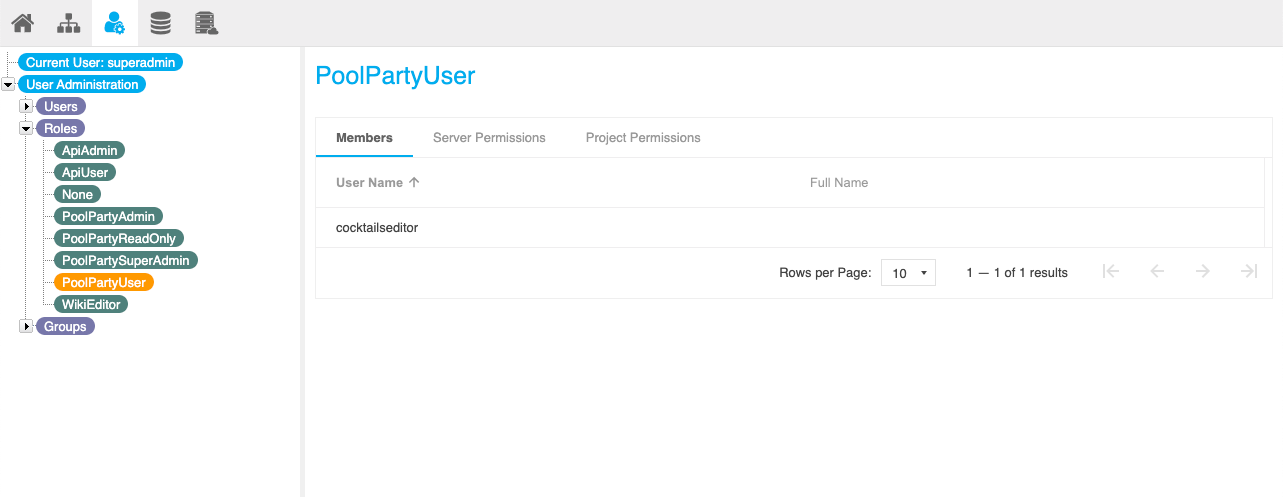 |