Save Export File on Server
Save Export File on Server
If you choose the Store on Server option during project export, the exported file is stored in the PoolParty server data directory. You can then provide it for download or to include it dynamically into your Linked Data Frontend.
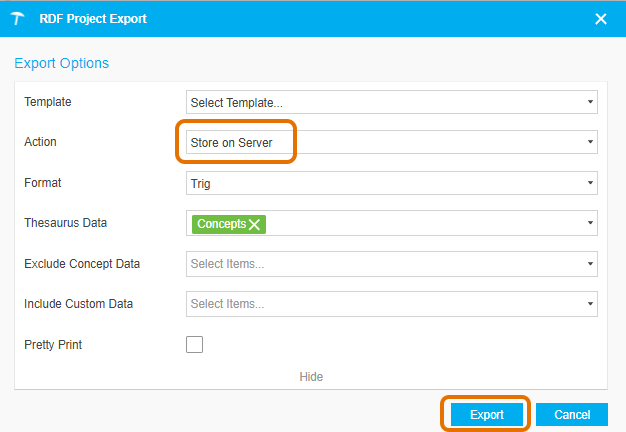
Select the Store on Server option and then click Export. A message will be displayed, stating that the project has been successfully exported and providing a download link for the file.
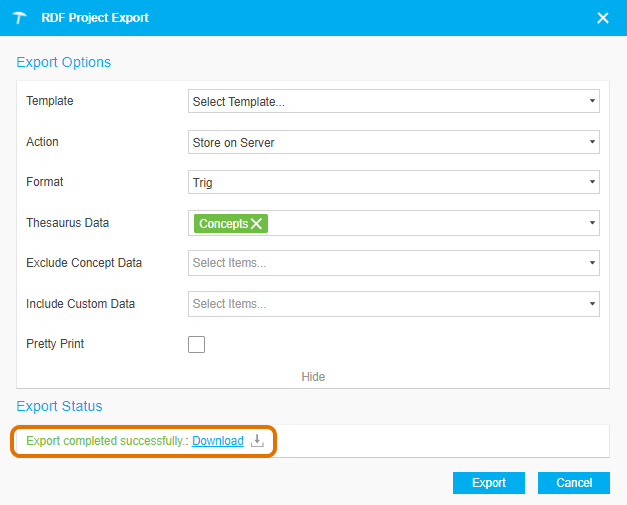
The file pattern for the download link as follows:
http://<server-url>/<project-ID>/export/
For example, for our Social Semantic Web Thesaurus (https://vocabulary-semantic-web.at/semweb)http://vocabulary.semantic-web.at/semweb/export/semweb.rdf offers the RDF/XML export of the project http://vocabulary.semantic-web.at/semweb/export/semweb.trigthe TriG export.
Note
Find more information on how to make files available and including them in the Linked Data Frontend in the Administrator Guide.
Note
You can trigger the export to server also programmatically: Web Service Method: Store Project Data on Server