User Roles - Members Tab
Abstract
When you select a node representing a particular role in the PoolParty User Management, the Members tab listing all the users with this role opens by default.
This section contains a short guide on the Members tab in the Details View of a role.
The Members tab opens per default when you activate a role's node (1).
Its Details View (2) lists all users who have assigned this role together with their full name (optional).
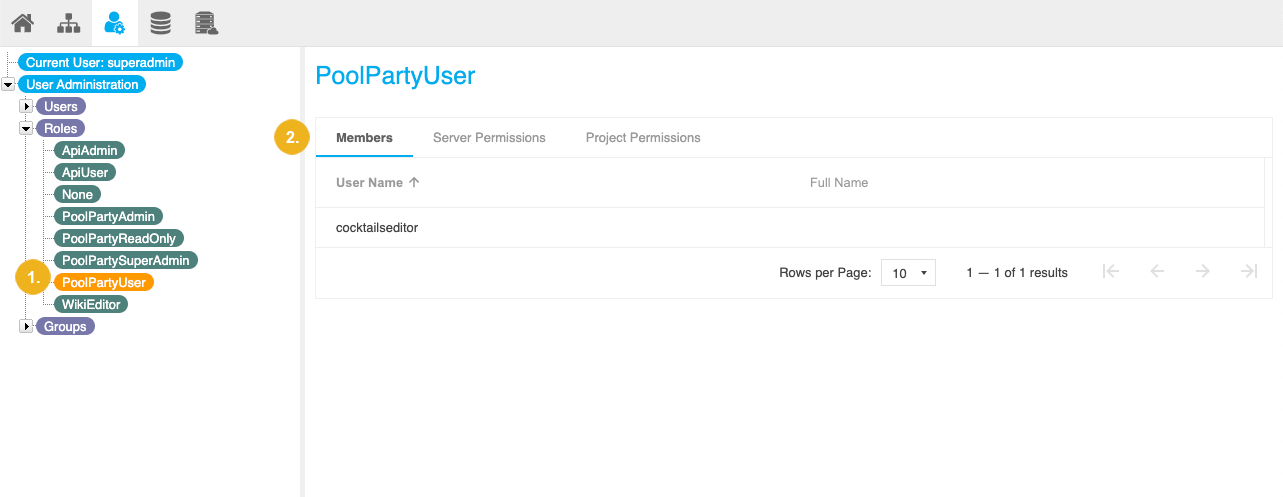 |