Creating and Editing Data Flow Edges for DPUs in UnifiedViews
Abstract
Creating and Editing Data Flow Edges for DPUs in UnifiedViews
This section contains a short guide on how to create edges between DPUs on the canvas in UnifiedViews.
You can create edges this way:
Create data flow edges by clicking on the Create new edge icon on the DPU instance tool bar.
Drag your mouse to the DPU you want the edge to connect to and click inside that DPU's instance.
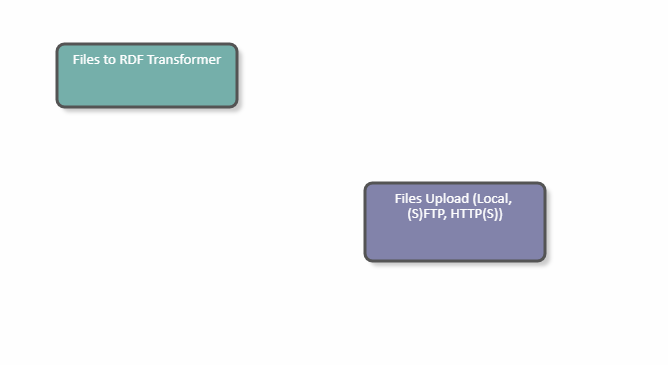
Note
After every modification of the graph edge, the application needs to verify if there is no cycle in the graph, and to deny the modification if there is one.
Find details on how to edit DPU edges in this topic: Edit DPU Edges