Setting Configurations of DPU Instances
Setting Configurations of DPU Instances
This section contains a short guide on how to configure DPU instances on the canvas.
You can configure DPU instances after you have placed one on the pipeline canvas.
Open the DPU's Detail dialogue by double clicking the DPU instance.
Alternatively, click the Show detail icon on the DPU's tool bar.
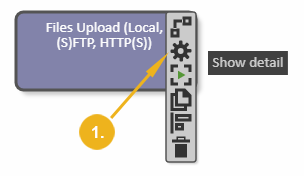
The DPU Detail dialogue has a different layout for different DPUs. Name and Description are always present, but the rest of the dialogue depends on the particular DPU template.
Configure this dialogue according to your requirements.
Enter settings in the DPU Detail dialogue and click Save.
You can also save a configuration as a new DPU template.
Click Save as New DPU template.
After that a new DPU template will be shown in the DPU Templates Tree on the third level.