GraphSearch Search Item - Details Dialogue
Abstract
GraphSearch Search Item - Details Dialogue
In this section you find a short guide on the details dialogue of a search result item in PoolParty's GraphSearch interface.
You can access the dialogue for any search result item in two ways.
First, use the Toggle View Mode icon to switch to List view (1):
In the List view of the results, find the Document Options menu, click it to display the Show details button (2) and click that for the Details Dialogue.
Click the result tile displayed in the Grid view of the search result list (3).
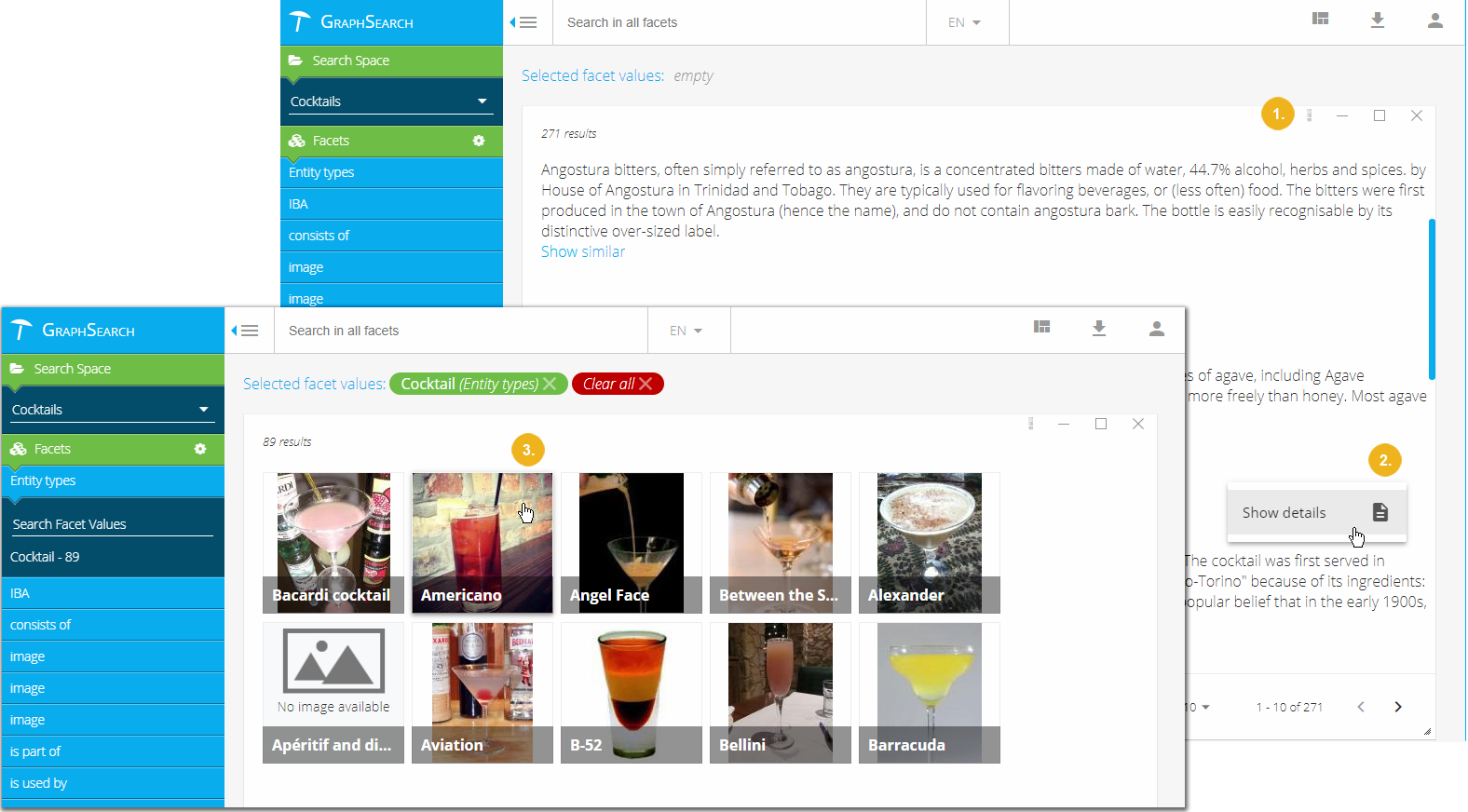 |