GraphEditor - How to Edit a Label Mapping
Abstract
GraphEditor - How to Edit a Label Mapping
This section contains a short guide on how to edit an existing label mapping in the graph editor.
You can edit a label mapping once it has been created by changing its name.
In order to edit an existing label mapping in your graph editor, follow these steps:
Open your PoolParty project.
Open the Configuration tab, then click the Label Mappings tab.
Find the label mapping you want to edit. At the end of its row, click the Edit icon.
The name of the label will become editable.
Enter a new name for it.
Click below the field in the label mapping's row to confirm your changes.
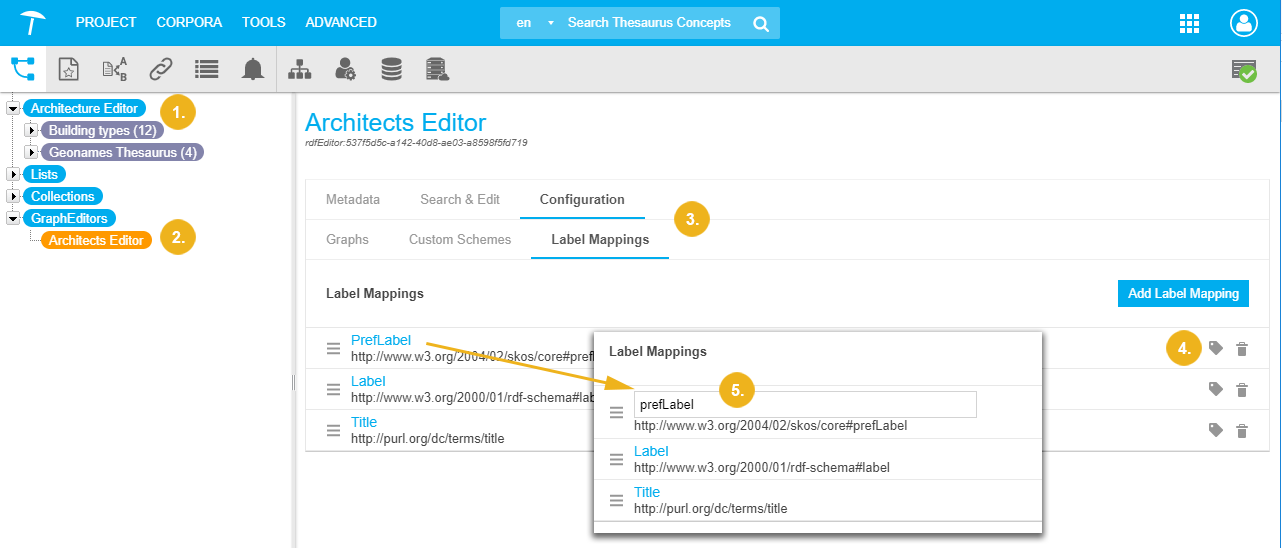 |