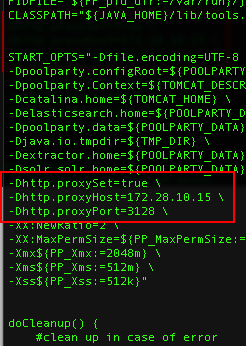Use a Proxy Server with PoolParty (Linux)
Abstract
Use a Proxy Server with PoolParty (Linux)
This section contains a short guide on how to configure settings on Linux to use PoolParty with a proxy server.
Note
These configuration changes take effect only after you have restarted the Tomcat service. Remember to save any changes in opened PoolParty projects before you proceed.
On Linux, configure the settings in the poolparty file, in this path:
/opt/poolparty/bin/
Example settings are shown below:
-Dhttp.proxySet=true \ -Dhttp.proxyHost=172.28.10.15 \ -Dhttp.proxyPort=3128 \
Restart Tomcat for the changes to take effect.
The result would look like this: