Create an RDF Project Export Template
Abstract
Create an RDF Project Export Template
This section is about how to create a RDF Project Export Templates to save time and effort.
How to Create an RDF Project Export Template
To create an RDF project export template, follow these steps:
In your opened PoolParty project, right click PROJECT.
Select Export to expand the sub-menu.
Click RDF Project Export Templates.
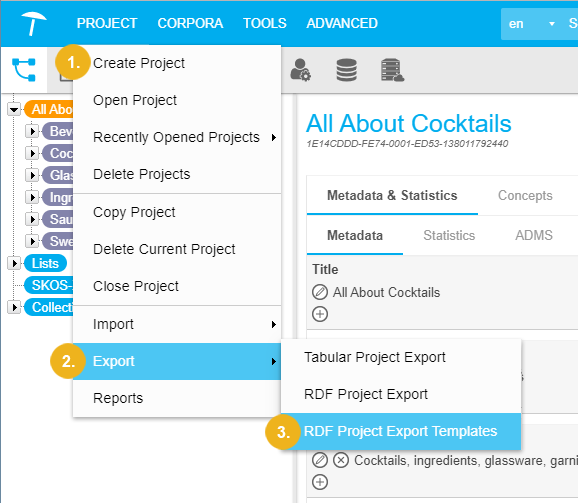
The Export Templates dialogue opens. Click New Template.
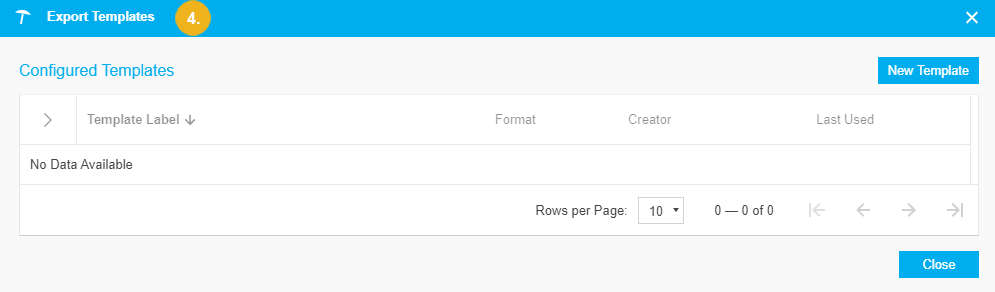
Enter the name of the new template. Click Create.
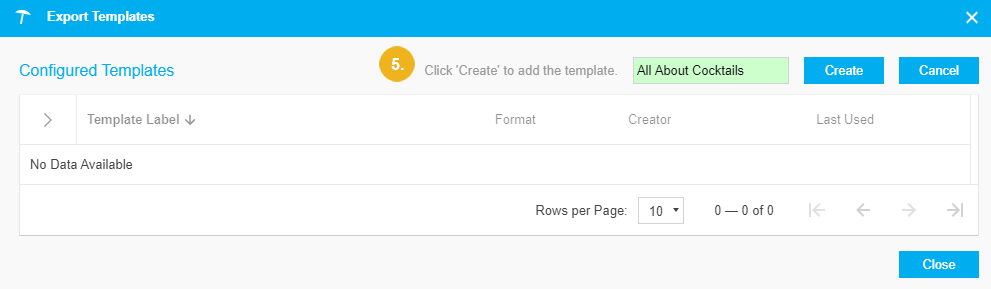
A new template for exporting projects in RDF format is created. The template is pre-configured with defaults. For more information on how to customize it, refer to Edit an RDF Project Export Template.