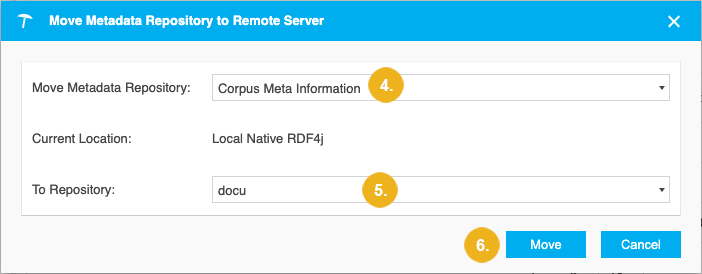Move Metadata Repository
Move Metadata Repository
By default, the metadata created by PoolParty is stored in local metadata repositories. For a full list of project and metadata repositories in PoolParty, see Repository and Graph Structure of Data Stored in PoolParty.
You can move the metadata repositories between the local store (Eclipse RDF4J graph database) and remote servers that you configured in the Semantic Middleware Configurator. For more information on the Semantic Middleware Configurator, see Semantic Middleware Configurator - External Graph Databases.
Go to the PoolParty's Main Menu.
Select PROJECT.
Choose Move Metadata Repository.
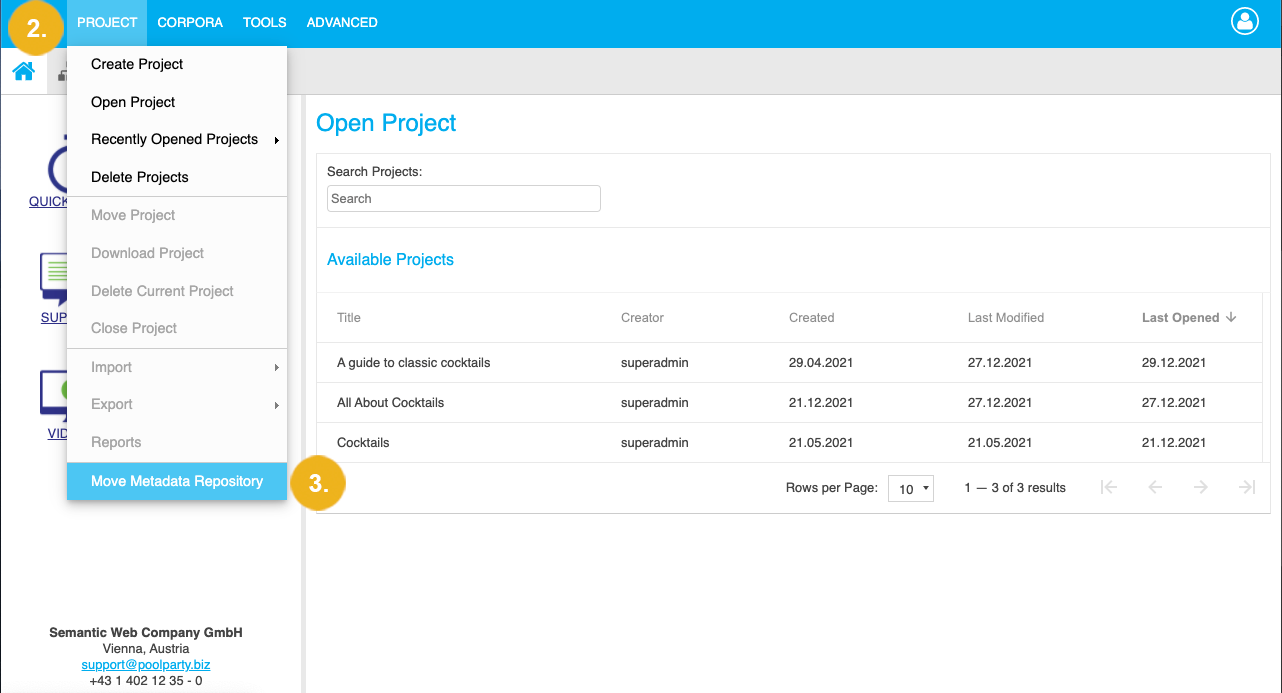
The Move Metadata Repository to Remote Server dialog opens.
Select the metadata repository that you want to move to another server.
Select the server to which you want to move the metadata.
Confirm with Move.