The Metadata Tab of a PoolParty Project
The Metadata Tab of a PoolParty Project
This section contains a short guide on the Metadata tab inside the Metadata & Statistics tab of the Details View of a PoolParty project.
The Metadata tab consists of two main parts:
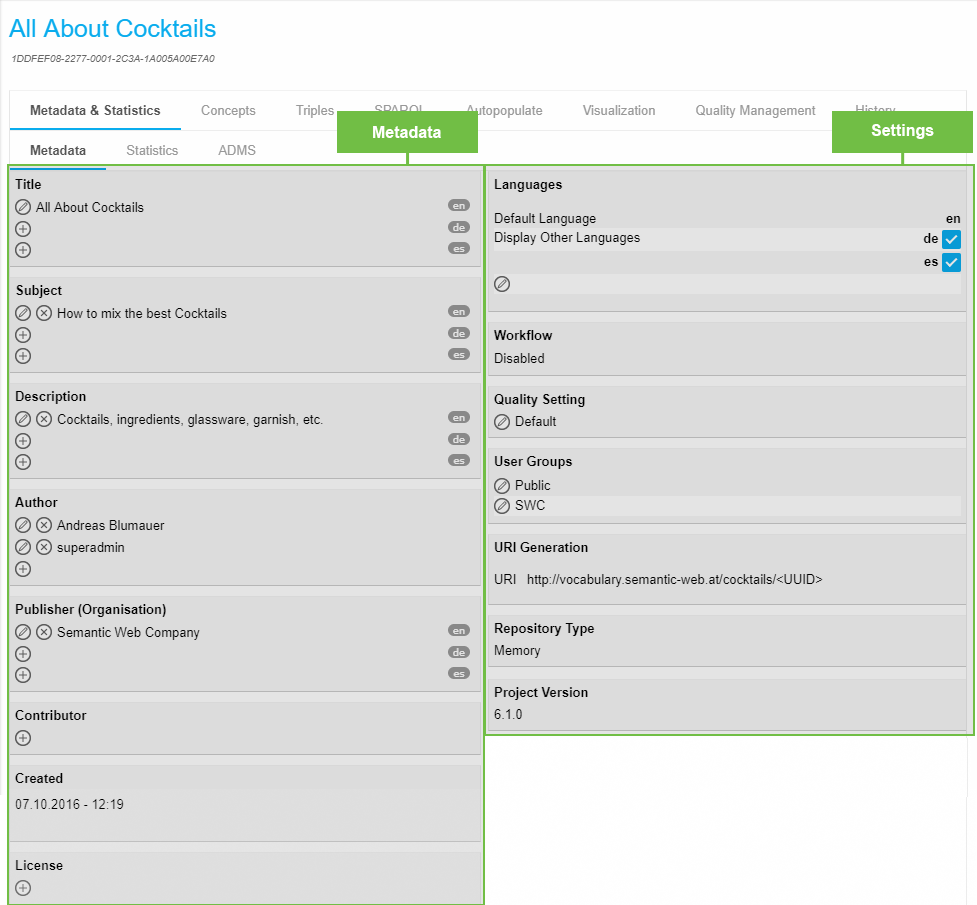 |
Metadata
Displaying metadata for this project like title, subject, creation date, creator etc. You can edit parts of the project's metadata by clicking the Edit icon.
Settings
Displaying the project settings:
Languages
Displaying the languages of the project defined when creating the project.
Workflow
Displays if the workflow function in PoolParty is enabled.
Quality Setting
Displaying the quality settings for your project used for generating quality reports. You can edit the setting clicking the Edit icon.
User Groups
Displaying the groups the project belongs to. You can edit the project's group membership by clicking the Edit icon.
URI Generation
Displaying the URI generation pattern defined when creating the project.
Repository Type
Displaying the repository type defined when creating the project.
Project Version
Shows the version of PoolParty the project has been created for. If the project was created on a previous version, you will also see a message to the effect that it has not been migrated yet.
Note
The project metadata is stored in a separate graph following the VoID (Vocabulary of Interlinked Datasets) schema.
In addition project data can be provided in the ADMS (Asset Description Metadata Schema) schema defined by the EU.