How to Access PoolParty's GraphSearch Admin Dashboard
Abstract
How to Access PoolParty's GraphSearch Admin Dashboard
Find out how to access the GraphSearch interface in PoolParty in this section.
After you have installed and configured GraphSearch, access the Admin Dashboard in one of two ways:
In the GraphSearch interface, click the user icon (1) in the top right-hand corner, select Admin Dashboard (2).
Enter this URL into your browser's address bar and click Enter:
<your PoolParty server>/GraphSearch/admin
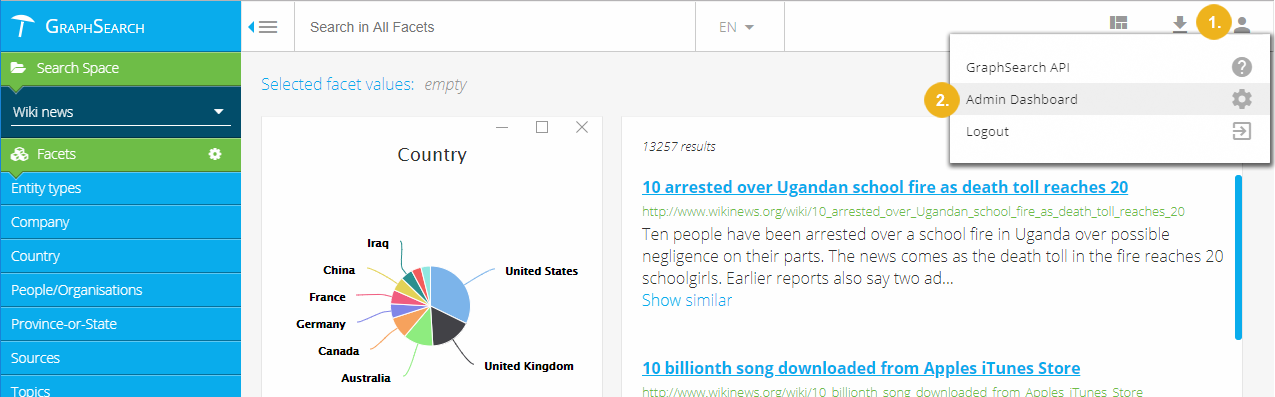 |
The following topic will help you to start working with it: