RDF Profiler Extension
RDF Profiler Extension
Existing Core Plugins, which output RDF data, can use the RDF Profiler extension (from the respective versions of these DPUs which use UnifiedViews API 3.0.1-SNAPSHOT+). To activate that, just go to the DPU configuration, RDF Profiler tab, where you can decide to profile output data produced by certain output RDF data unit of your choice.
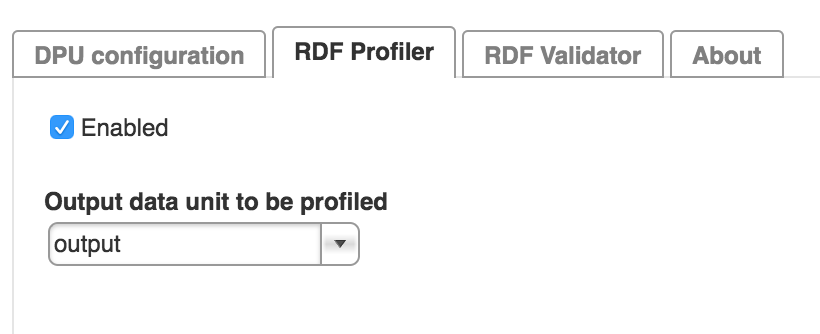 |
Then, when running the DPU having profiler enabled, profiler is automatically executed after the execution of that DPU and a new message appears in the Events Monitor showing reports about the results of profiling.
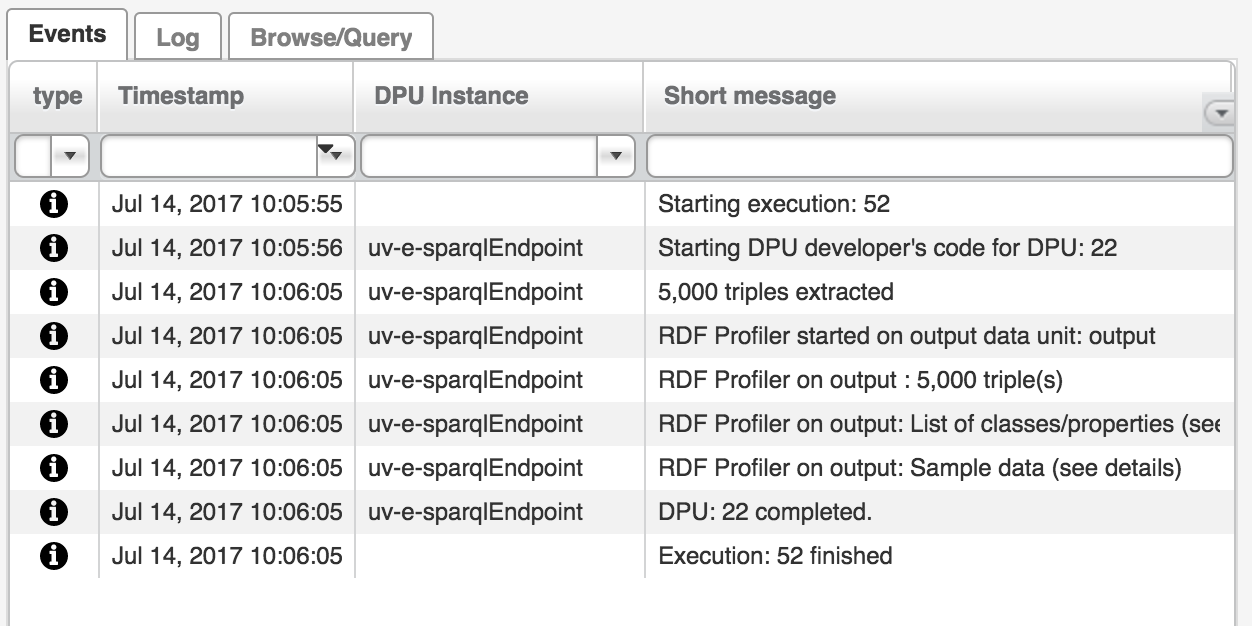 |
In particular, it shows:
Number of triples in the data unit
Top 100 classes and number of instances for each such class
Top 100 predicates and number of occurrences for each such predicate
Descriptions of up to 5 sample resources for the most often used classes from top 100 classes
See below sample reports:
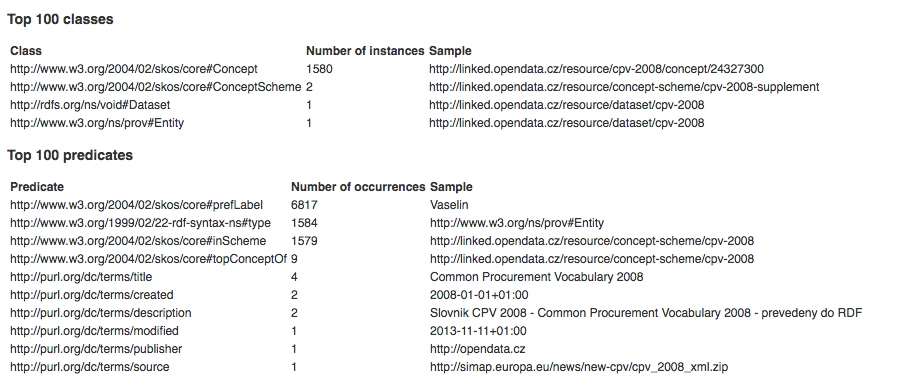 |
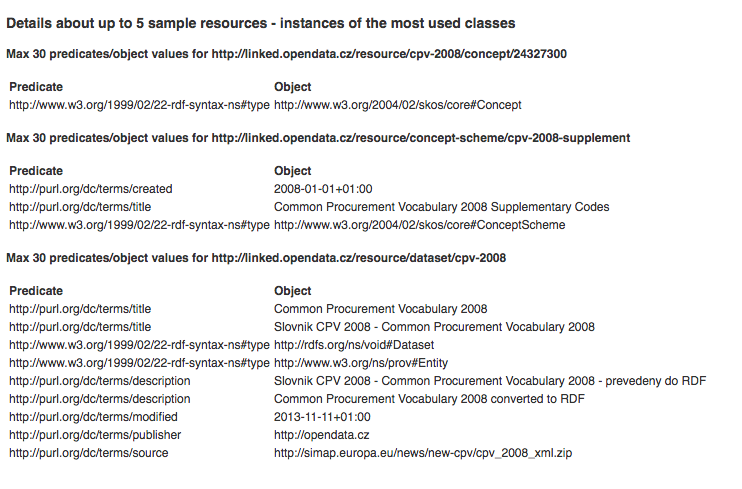 |
You may simply turn on for every DPU RDF Profiler extension by inserting the following fragment to you main DPU class:
@ExtensionInitializer.Init public RdfProfiler rdfProfiler;
Note
In order to use this extension, you have to build your DPUs with Plugin-devEnv version 3.0.1-SNAPSHOT+. In pom.xml, you have to define:
<parent> <groupId>eu.unifiedviews</groupId> <artifactId>uv-pom-dpu</artifactId> <version>3.0.1-SNAPSHOT</version> <relativePath /> </parent>