Export a Recommender Configuration
You can copy the active recommender configuration as JSON to your clipboard. These settings can be later imported into this or another instance of the PoolParty Recommender Workbench.
On the page with recommendations, click the three dot icon.
Select Export.
Select Export configuration.
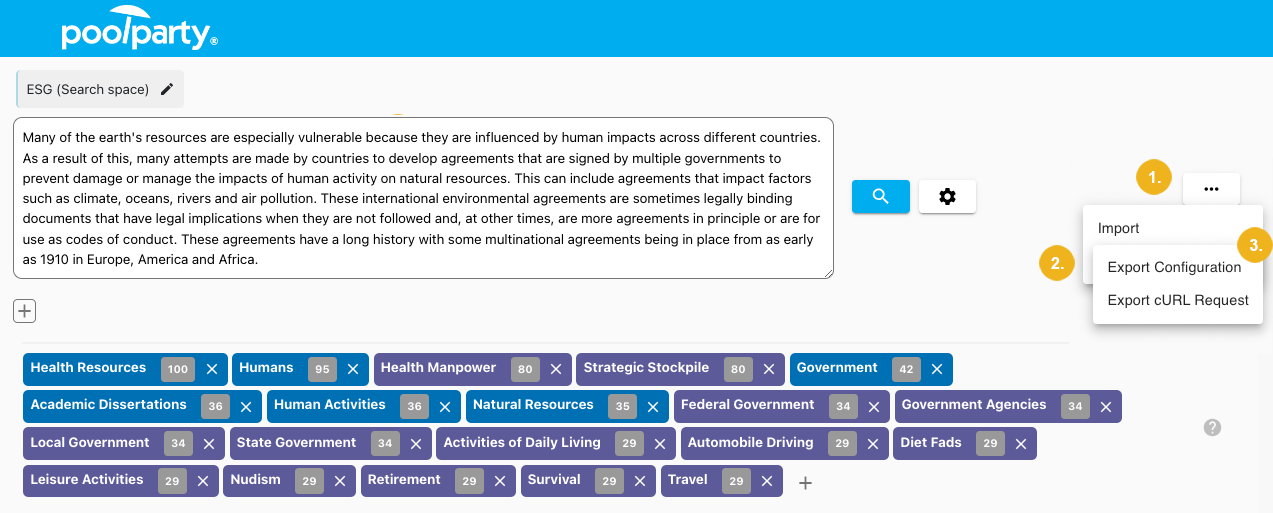
Select Copy to clipboard.
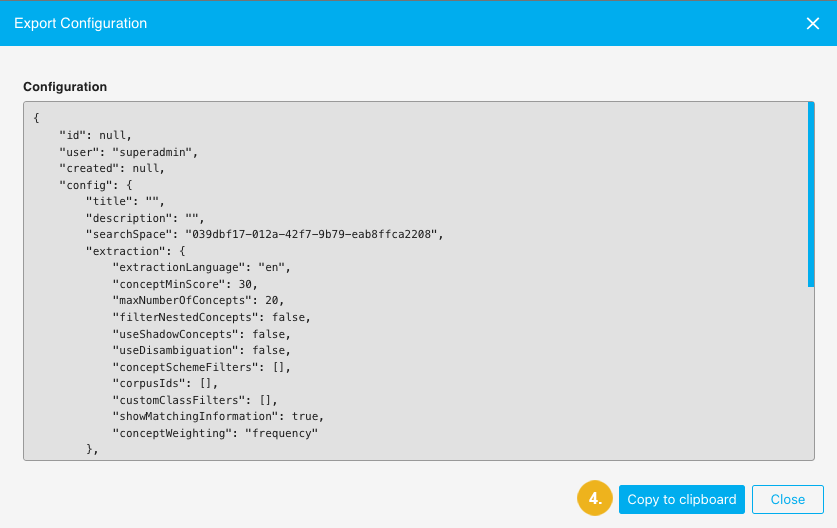
The settings of the active recommender configuration have been copied to your clipboard in JSON format.