Account and Notifications
Account and Notifications
This section contains a guide on the available options in the Account and Notifications area of the SETTINGS menu.
The Account and Notifications page contains e-mail or e-mails of a user. To this e-mail(s) the user will receive notifications about the scheduled pipelines execution. One email is mandatory.
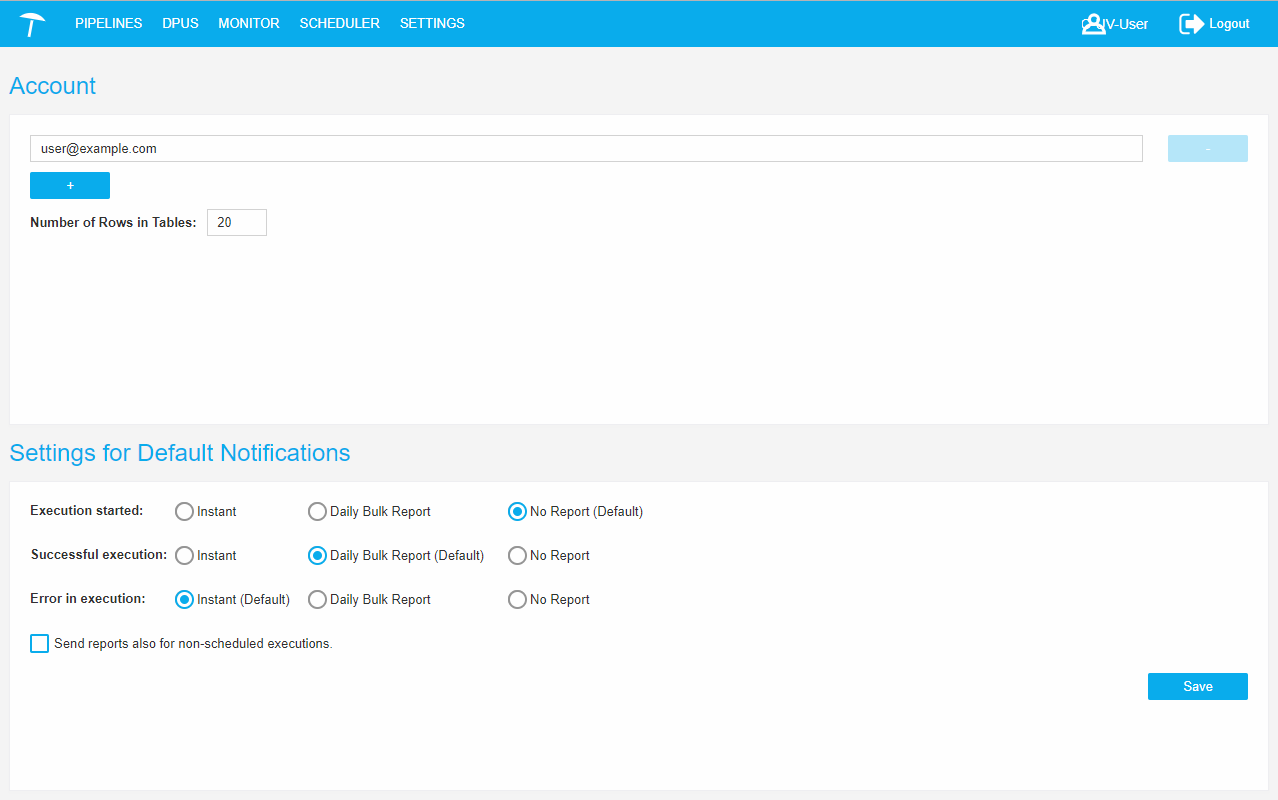 |
Details about the Notifications settings find in this topic: Scheduler Notifications Settings
The user is authorized to change/add/remove e-mails. Also on Account and Notifications page the user may set Number of Rows in Tables. After that tables for date representation in all application will have this number of rows. Number of Rows in Tables must be a number between 5 and 100.
Click Save to save the changes. If you try to leave the Account and Notifications page without saving, the system will show a confirmation dialogue.
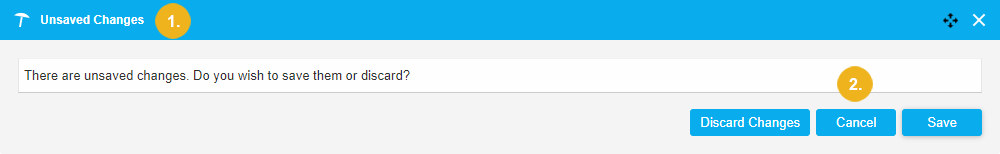 |
Click Save to confirm the changes, or Discard Changes to leave the page without saving the changes.
Note
The system controls the correct format of an e-mail and values in the Number of Rows in Tables field.
If an e-mail is in an incorrect format an exclamation mark on the right side of an e-mail field will be shown.
If Number of Rows in Tables is not an integer number between 5 and 100 an exclamation mark on the right side of the field will be shown.
These errors (at least one of them) do not allow to save the Account and Notifications page settings. You will receive an error message in attempting to save settings.