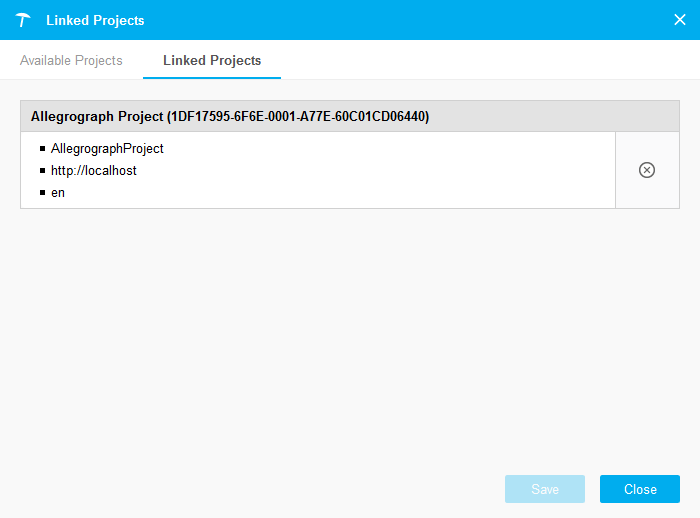View Linked Projects on a PoolParty Server
View Linked Projects on a PoolParty Server
You can view all projects linked to your project via the Linked Projects dialogue in the Advanced menu.
When you open the dialogue the Available Projects tab is enabled.
Select the Linked Projects tab to see all projects already linked to your project. As you can see in the image below for every linked project the title, UUID, base URL, project ID and the user groups defined for the project are displayed.
You can create relations to concepts in linked projects in the Project Linking view or directly in the SKOS tab of the advanced details view of a concept.
Note
The Advanced menu is only available for users with the PoolPartyAdmin user role.