Delete an Existing Graph Database Configuration
Find out how to use the PoolParty Semantic Middleware Configurator to delete an existing graph database configuration with this step-by-step guide.
There are several ways how you can delete a graph database configuration:
Access the Semantic Middleware Configurator using the icon on the toolbar.
Expand the Graph Databases node inside the Systems node.
Expand the node containing the graph database configuration that you want to delete.
Select the node of the respective graph database configuration.
Click Delete.
Tip
Alternatively, you can access this option by right clicking the node of the respective graph database configuration.
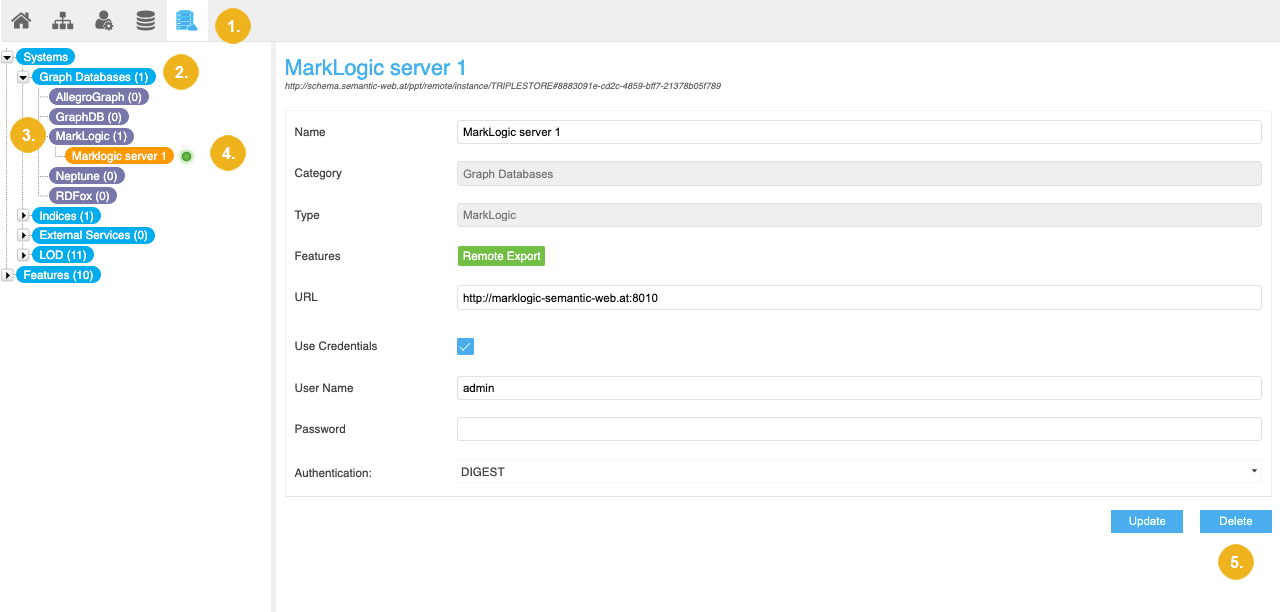
The configuration is permanently deleted.
Access the Semantic Middleware Configurator using the icon on the toolbar.
Select the Systems node in the Hierarchy Tree on the left.
A list of SMC Systems opens with the Graph Databases tab activated by default.
Click Delete next to the graph database configuration you want to delete.
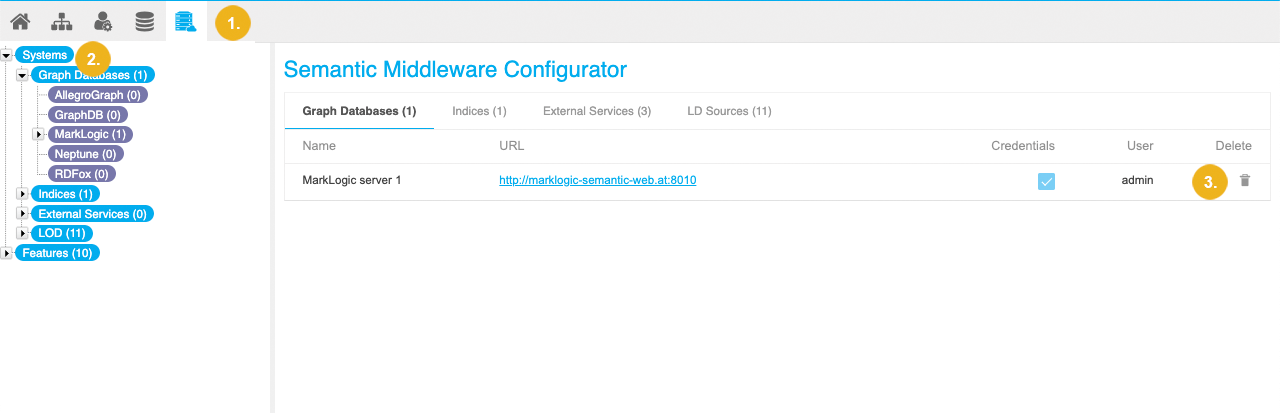
The configuration is permanently deleted.
Access the Semantic Middleware Configurator using the icon on the toolbar.
Select the Graph Databases node in the Hierarchy Tree on the left.
Click Delete next to the graph database configuration you want to delete.
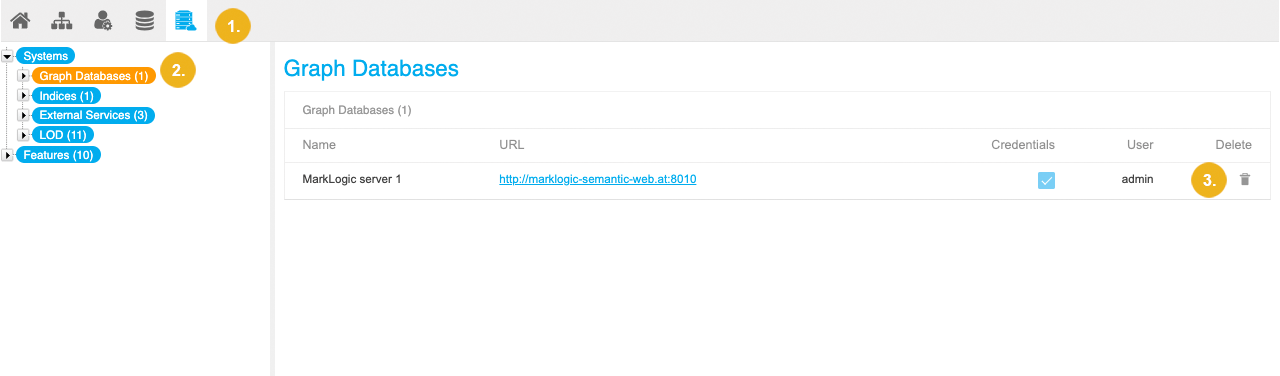
The configuration is permanently deleted.