Create Snapshots Manually
Create Snapshots Manually
The PoolParty snapshot mechanism is a way to create and save backups of your project or of a system repository. You can manually create snapshots of both your projects and your system repositories. You can also add comments to such backups in the optional Note field. You can download or restore these manual backups which correspond to the respective version of your project or your system repository.
To manually create a snapshot click the Create Snapshot button in the top right corner (1) to open the corresponding dialog where you can optionally add a note describing your backup.
Click Save to trigger the snapshot creation.
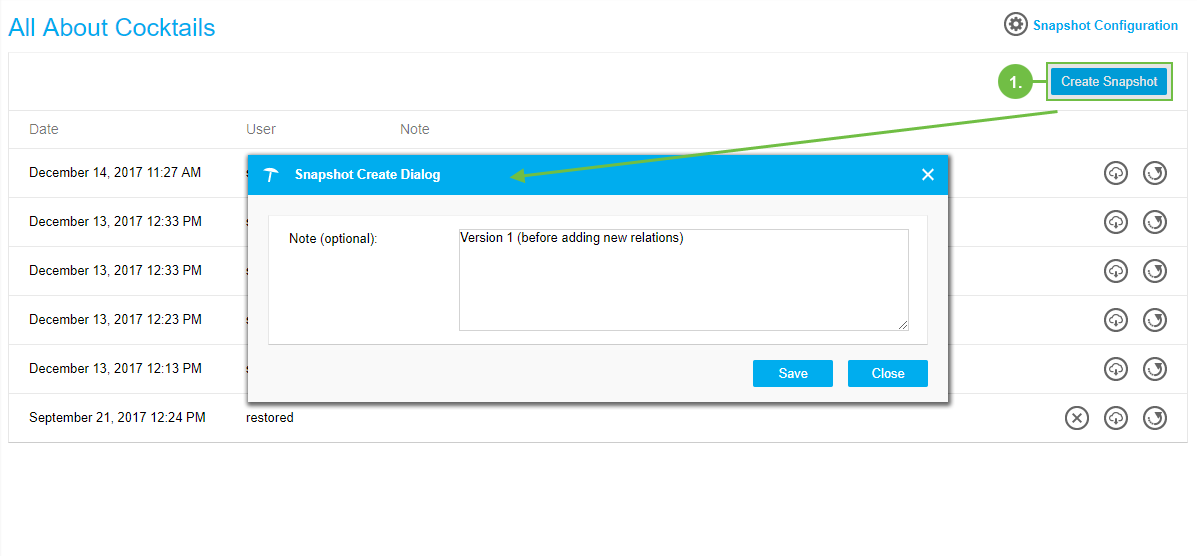 |
The manually created snapshot will appear in the list of snapshots for your project respectively your repository along with any remarks you have entered.
Note
We recommend manually creating a backup (snapshot) before performing any operations which may affect your data stored in a project, for instance before running a data validation on your project.
Note
Snapshots (backups) of both projects and system repositories will be automatically created at the specified intervals; of course you can trigger a manual backup creation at any point for both a selected project and selected repository. This will allow you to roll back your project or a system repository to the last working version should anything has gone wrong. Manual snapshots should always be run directly before upgrading any system components.