Test Classifier View - Available Features and Information
Test Classifier View - Available Features and Information
In the Details View of a Test Classifier additional features and information are available.
After you have accessed the Test Classifier (1), on the right you find the Configuration tab (2).
Inside it the following information is available:
Available Classifiers: select the Train Classifier or Classifiers to use for this Test Classifier.
Status: displays information about the classifier, if it has been calculated and when it was updated last.
Classified Documents: number of documents attached to the Test Classifier and used for test classification.
In the Classification Results section (3) you find the list of documents.
The column or columns following on the Text column will be headed which the respective Train Classifiers name. In this column the category the classifier has assigned to that document will be displayed.
Use Add Documents (4) to open the Upload Documents dialogue.
To test the Train Classifiers with this configuration, click Classify Documents (5). Use the Delete icon to delete a document.
Click Delete Classifier (5) to delete it.
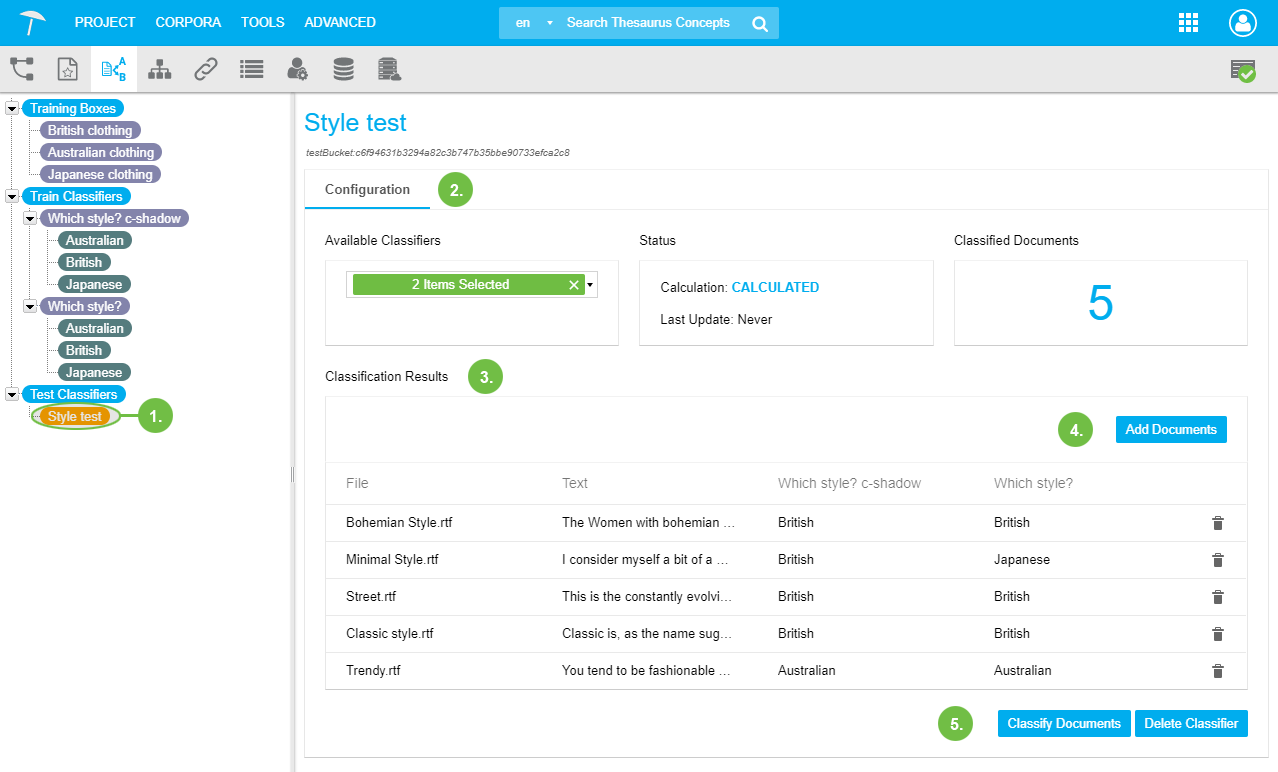 |