Project Linking - Batch Linking
Project Linking - Batch Linking
In the Batch Linking tab in the Project Linking view you can calculate possible links to your linked projects and accept and reject the provided suggestions. For more information on linking projects, see Link Projects on a PoolParty Server.
Select the project you want to calculate links for.
Note
You can select a concept scheme or subtree of your taxonomy by drag and drop if you do not want to calculate links for the whole project.
Click Link.
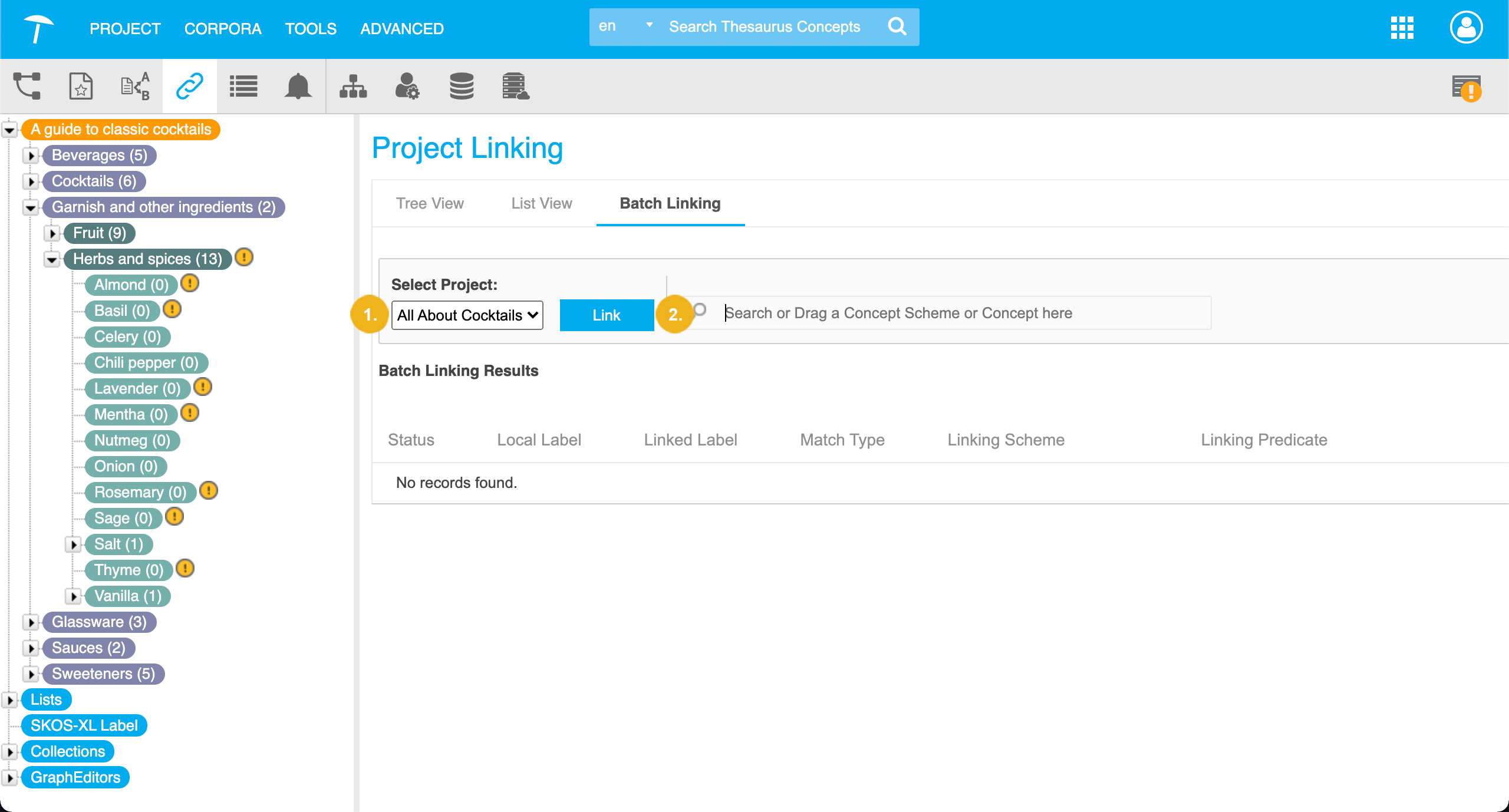
After the calculation of possible links is done, a list of results is displayed.
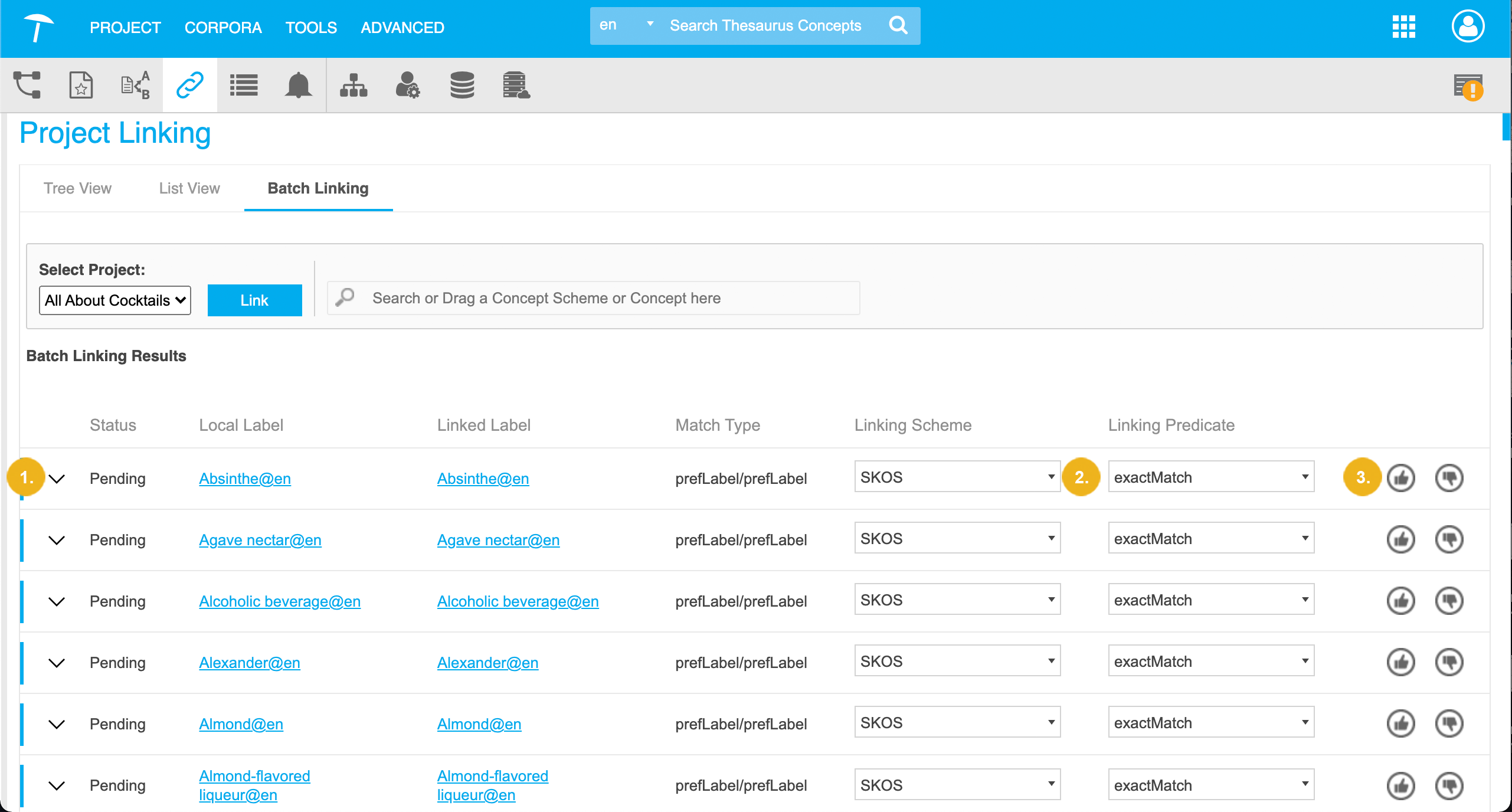
You can expand the details for every suggested link to get context information for both projects and decide if the link is appropriate (1).
You can select the type of relation you want to create. All SKOS matching properties are available for linking (2).
You can Approve or Reject suggested links using the respective buttons (3).