Add a Concept
Add a Concept
To create a PoolParty Taxonomy you need to create concepts in the Brainstorming Phase. To add a concept, do the following:
Write the name of the concept name in the Title field. You can also add a description but it is optional.
Click Add. The new concept appears in the Brainstorming Phase Canvas.
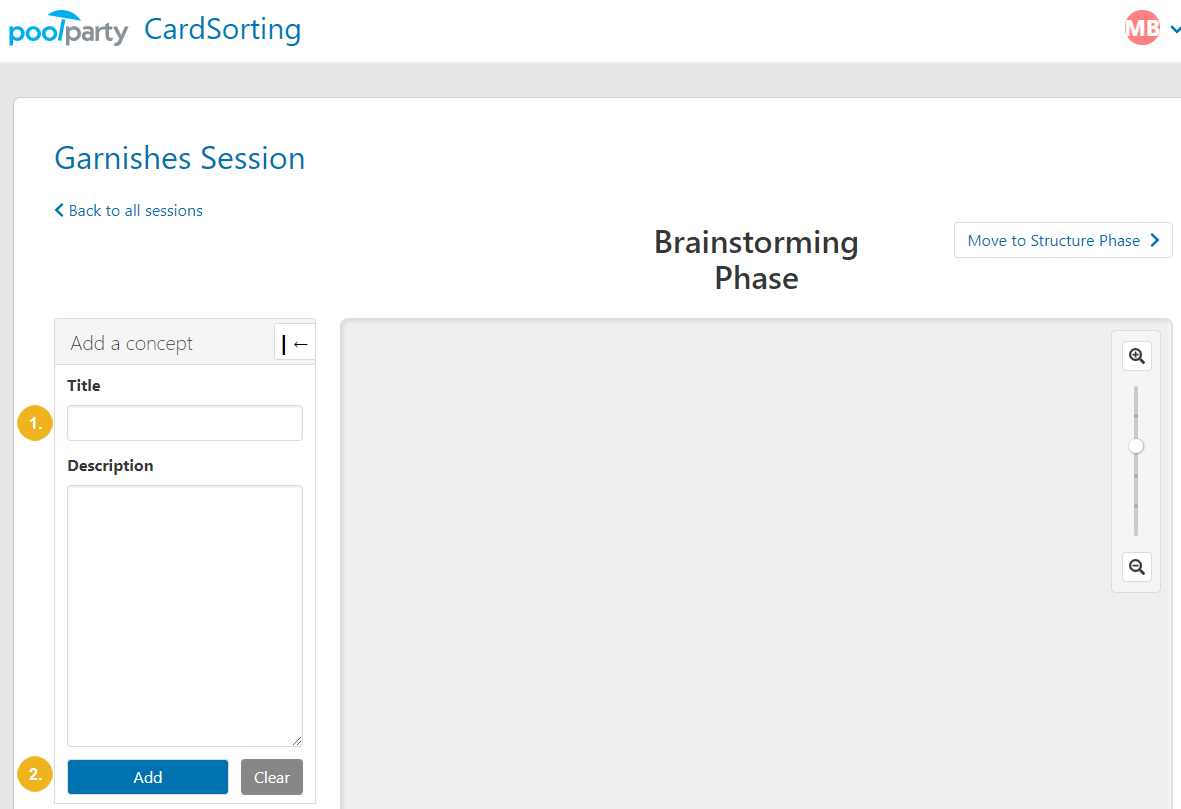
Note
The text in the Description will not be saved in PoolParty.
You can see the new concepts "Diamond Dust" and "Silver Dust" in the screenshot below. "Silver Dust" has a green stripe to show that the Architect accepted the concept and it can go into the taxonomy.
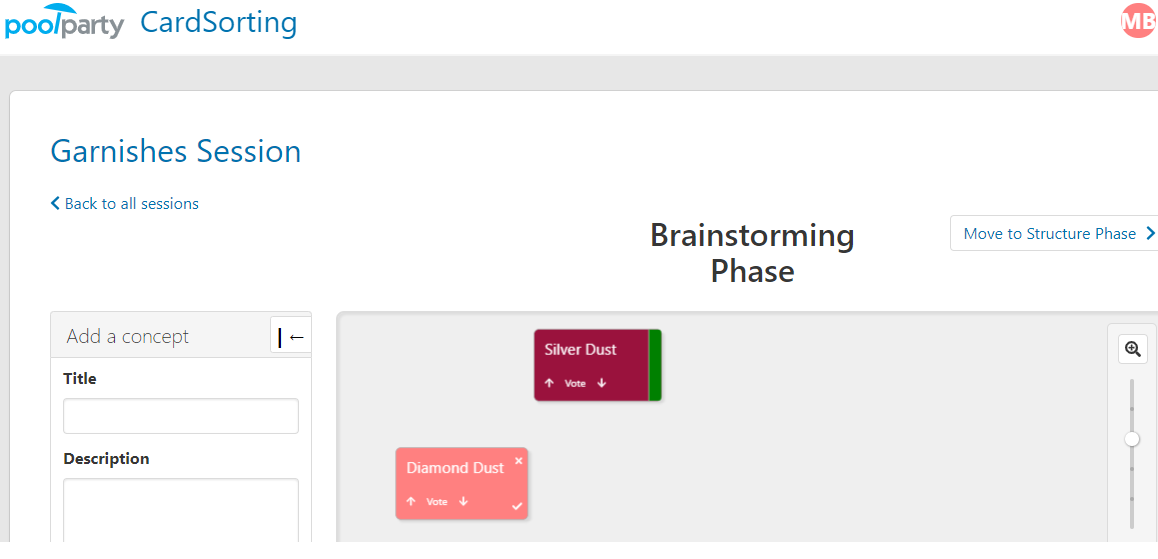
Duplicate Concepts
If a concept already exists in the taxonomy, PoolParty CardSorting displays the That title is already taken! error.
Note
If you can see duplicate concepts in the Brainstorming Phase Canvas, refresh your web browser.