Web Service Method: Annotate from Text in NIF Format
Web Service Method: Annotate from Text in NIF Format
Description |
|---|
[text] Returns the document annotated with extracted concepts and extracted terms in NIF format. |
URL: /extractor/api/annotate/nif
Supported Methods |
|---|
POST |
GET |
Content-Type: application/x-www-form-urlencoded
Parameter | Type | Required | Description |
|---|---|---|---|
includeConcepts | boolean | false | |
includeNamedEntities | boolean | false | |
includeTerms | boolean | false | |
informat | String | false | The format in which the input will be processed: text (default) |
input | String | true | The input to be processed by the service |
intype | String | false | Determines how input is accessed or retrieved: direct (default) | url |
nerParameters | Array of NERConfig | false | Array of models that are used for Named Entity Recognition |
outformat | String | false | The format in which the output will be serialized: turtle (default) | text | json-ld | rdfxml | ntriples | rdfa |
phraseLength | Interger | false | Phrase length, default = 4 |
prefix | String | true | The prefix part of new URIs |
projectId | Array of String | true | Thesaurus projectId |
Named Entity Recognition configuration
Attribute | Type | Required | Comment |
|---|---|---|---|
method | Method | false | Method used for Named Entity Extraction. (default: MAXIMUM_ENTROPY) RULE_BASED | MAXIMUM_ENTROPY |
type | String | false | Type of Named Entity Model. Pre-defined models for MAXIMUM_ENTROPY: person, organization, location |
{
"method" : "RULE_BASED",
"type" : "https://semantic-web.com/api/type#28577"
}Content-type: text/plain
Status: 200 - Ok
You can now manipulate the response format to any RDF format, as also defined here: http://docs.rdf4j.org/javadoc/2.3/org/eclipse/rdf4j/rio/RDFFormat.html
application/rdf+xml
application/n-triples
application/x-turtle
application/trix
application/trig
In order to configure the response format, use an additional Accept header in your call.
Using an HTTP REST client, such as Postman, the call would look like this:
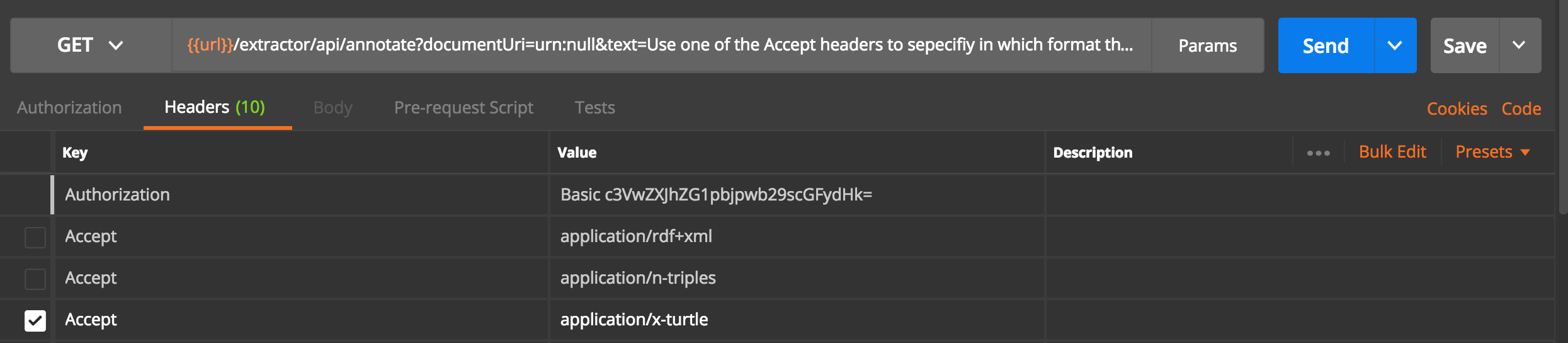 |