Access the Exclude-list - Available Options
Access the Exclude-list - Available Options
To access the exclude-list of concepts and terms in the Corpus Management, activate the Exclude-list node (1) in the Corpus Management Tree.
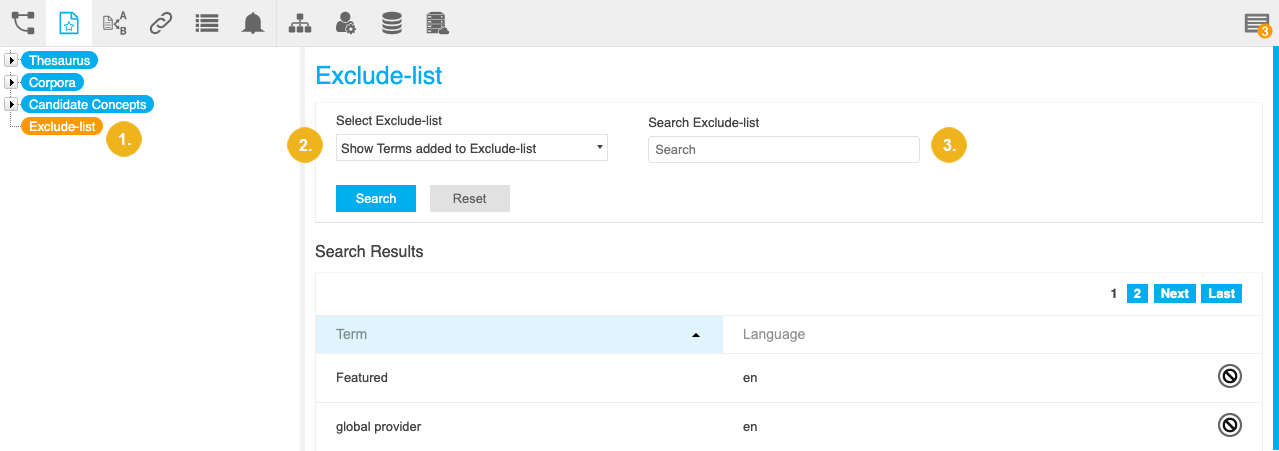
Concepts and terms are listed separately. You can switch between the lists via the Select Exclude-list drop down (2).
You can search the exclude-list you selected in the Search Exclude-list field (3), click Search to filter the list below.
Click Reset, if you want to display all terms again.
To remove an element from the exclude-list, simply click the Remove icon to put it back to the source list.
Note
The exclude-list for concepts looks and works similarly. Only the table column descriptions differ, since they contain the information about that concept, namely Preferred Label, Alternative Labels and Hidden Labels.