Resource Nodes - How to Display a Node
Resource Nodes - How to Display a Node
This section will guide you through the steps necessary to display graph editor resources inside the Hierarchy Tree.
The Search & Edit tab in a graph editor displays your resources in a table. Apart from editing them there, you can click on their Open icon to open them in a new page.
In order to open the resource's node, follow these steps:
In your opened PoolParty project, find the graph editor of your choice.
Open the Search & Edit tab.
Inside the table, find the resource you want to look at.
Click the Open icon to open the resource in a new page.
The resource will open in a new page, displaying its respective custom scheme's tab inside its Details tab by default.
The node of the resource also will now be visible in the Hierarchy Tree on the left.
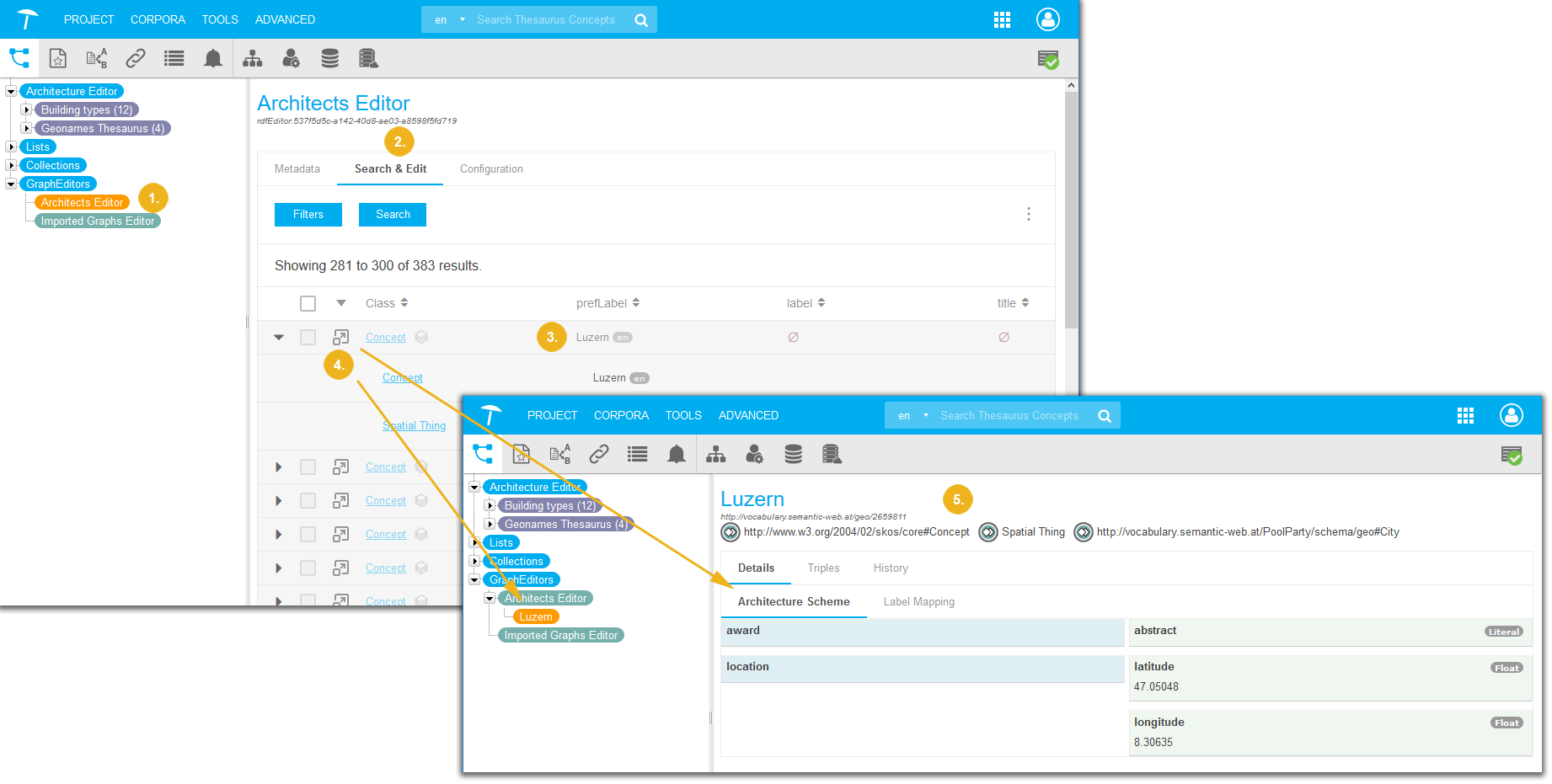 |