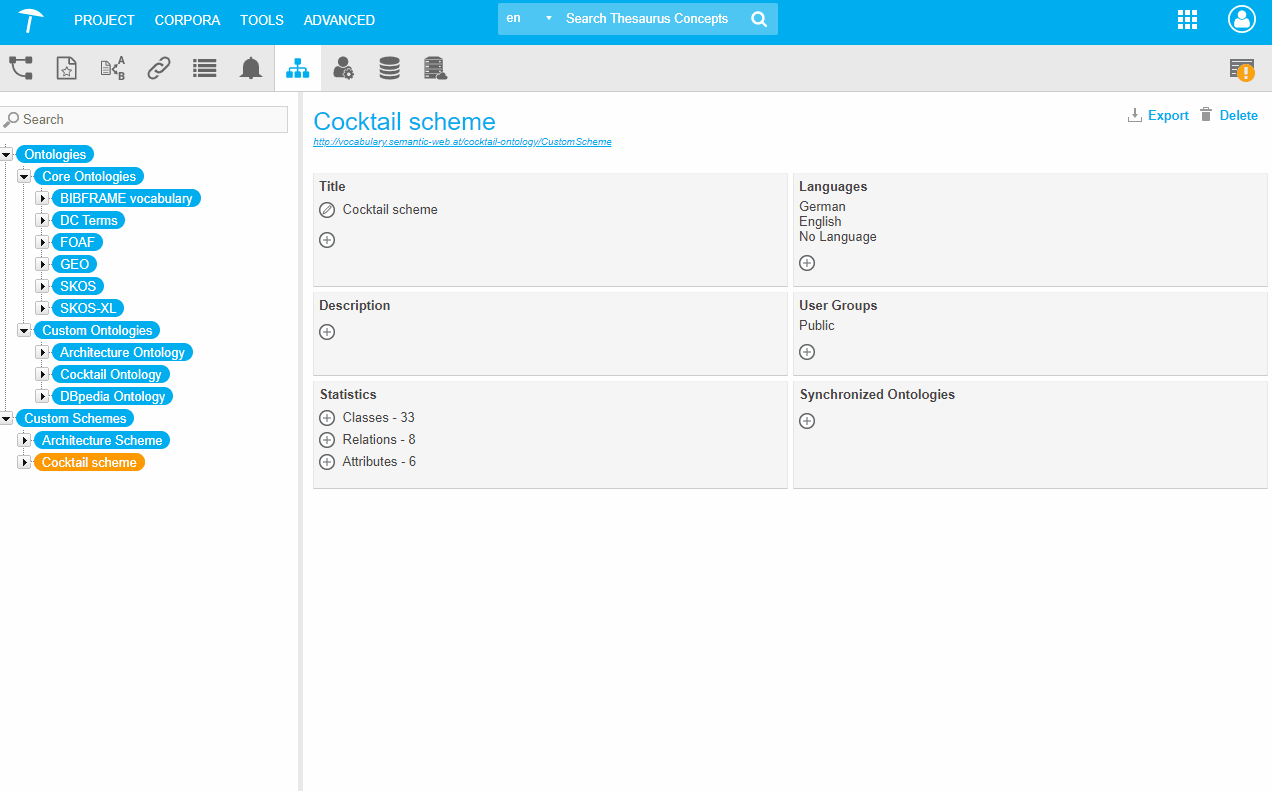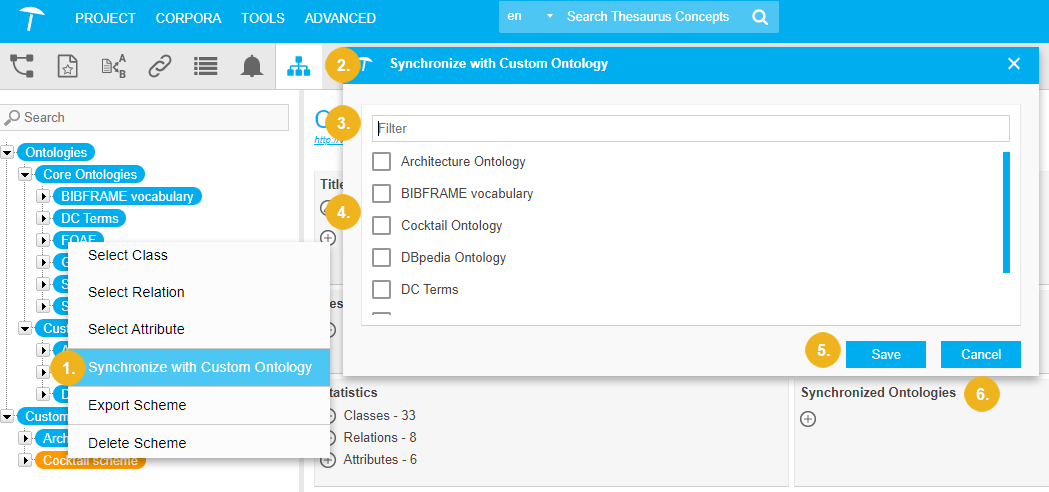How to Synchronize a Custom Ontology From Inside a Custom Scheme
Abstract
How to Synchronize a Custom Ontology From Inside a Custom Scheme
After you have developed a custom ontology and a custom scheme, you have to manually synchronize them. If you do not synchronise them, PoolParty can not update your custom scheme.
Select Synchronize with Custom Ontology.
Select a custom ontology in Synchronise with Custom Ontology dialogue.
Filter the custom ontologies.
Choose a custom ontology. You can select multiple.
Save.
You can do this from the Custom Scheme Details View.
Note
The synchronized ontologies (6) are listed in the Synchronized Ontologies section.