Approval Workflow and Draft State for SKOS-XL Labels
Approval Workflow and Draft State for SKOS-XL Labels
Find on this page how to use the approval workflow and draft state available for SKOS-XL labels in PoolParty.
The workflow function in PoolParty also makes it possible to include SKOS-XL labels into the workflow. Additionally you can see a list of all draft SKOS-XL labels.
Note
The whole of the SKOS-XL functions are part of an add-on for PoolParty you have to acquire separately.
Prerequisites
The SKOS-XL add-on has to be licensed and enabled. For more information, see Enable SKOS-XL in PoolParty.
In addition you have to initialize the workflow in PoolParty.
SKOS-XL Labels Drafts
The draft SKOS-XL Labels will be visible in several places. In the image below you see what they look like in the Hierarchy Tree (1) and theOverview - Available SKOS-XL Labels (2).
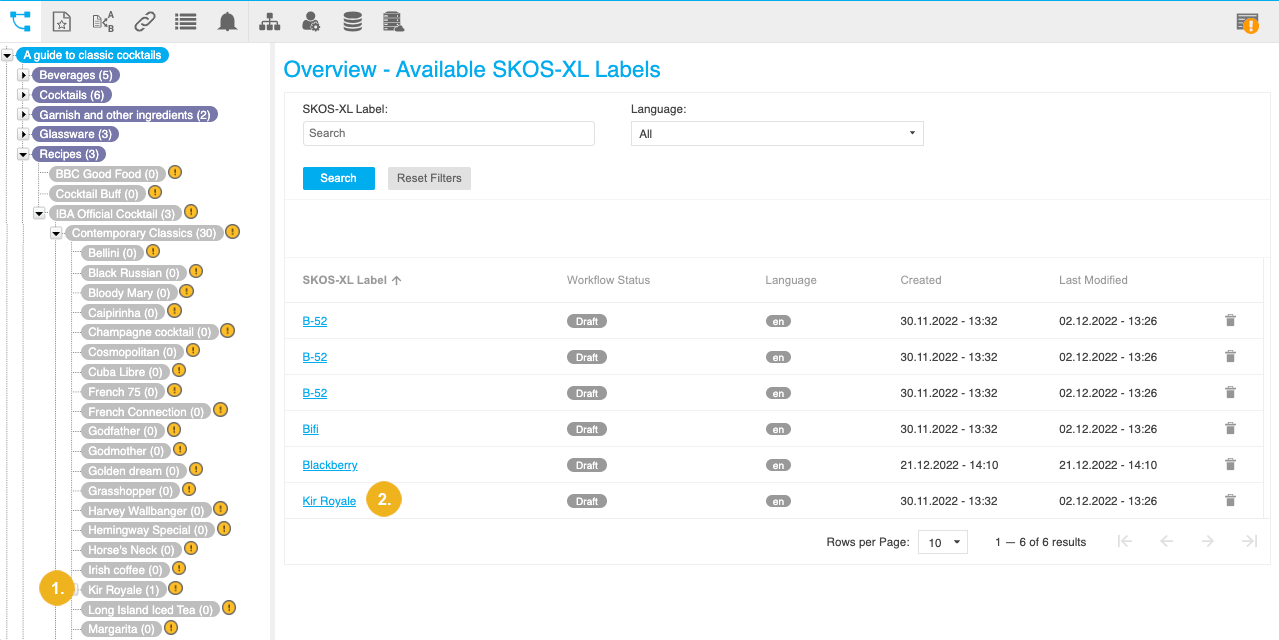 |
In the Workflow Dashboard you find additional sections, called My Draft SKOS-XL Labels and All Draft SKOS-XL Labels.
The functions available here are the same as for concepts. Find details on the workflow management and tasks here: Workflow in Action
The image below shows an example list of SKOS-XL labels in status Draft (2), section All Draft SKOS-XL Labels (1):
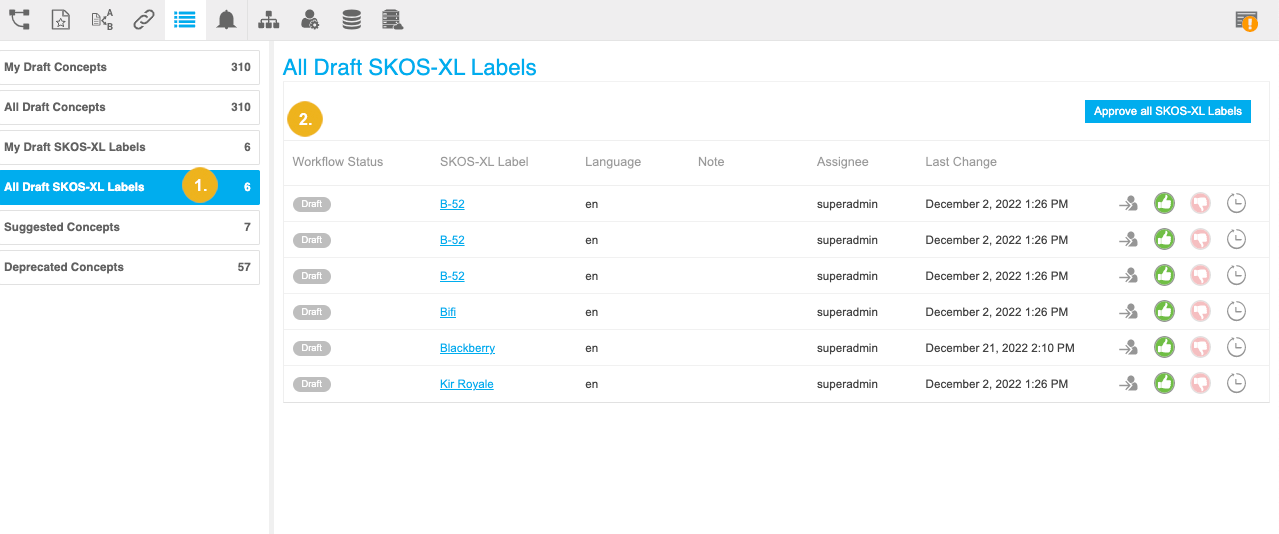 |