View Selected Linked Data Sources
View Selected Linked Data Sources
You can view all defined linked data sources assigned to your project using the Linked Data Sources dialogue.
Linked data sources are defined per project so the dialogue is only available when a project is open.
Access the dialogue by expanding the Advanced > Linked Data Administration menu.
When you open the Linked Data Sources dialogue the Available Sources tab is enabled. Select the Selected Sources tab to see all sources already defined. For each source you get the following information:
Lookup Languages
Languages this source provides.
Triples
Number of triples of this source stored in the projects repository.
Local Concepts
Number of concepts in the project linked to this source.
Behind each source a Delete icon is displayed.
Note
Deleting a source does not delete the data linked to your project from this source or copied to your project from this source.
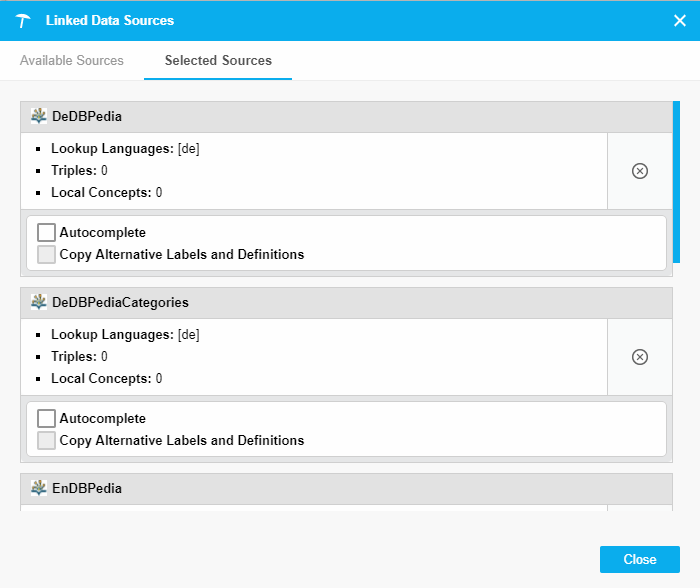 |