Activate Your Test Account
Once you have signed up for the PoolParty test account, you will get your login credentials. Learn how to use them to activate your account.
To activate your PoolParty test account, you need to know your username and a one-time password, which you will be asked to change when you try to log in for the first time. To get your test account user credentials, register here .
Note
If you don't follow this quick start guide with a test account, refer to Activate or Reactivate Your User Account and Log in to PoolParty for more information on how to activate your account and log in.
Access PoolParty with the link we sent you per email.
You are redirected to the PoolParty login page.
Enter your username and password.
Confirm with LOGIN.

Enter your new password and re-type it.
Note
Your password must be at least 8 characters long.
Confirm with Submit.
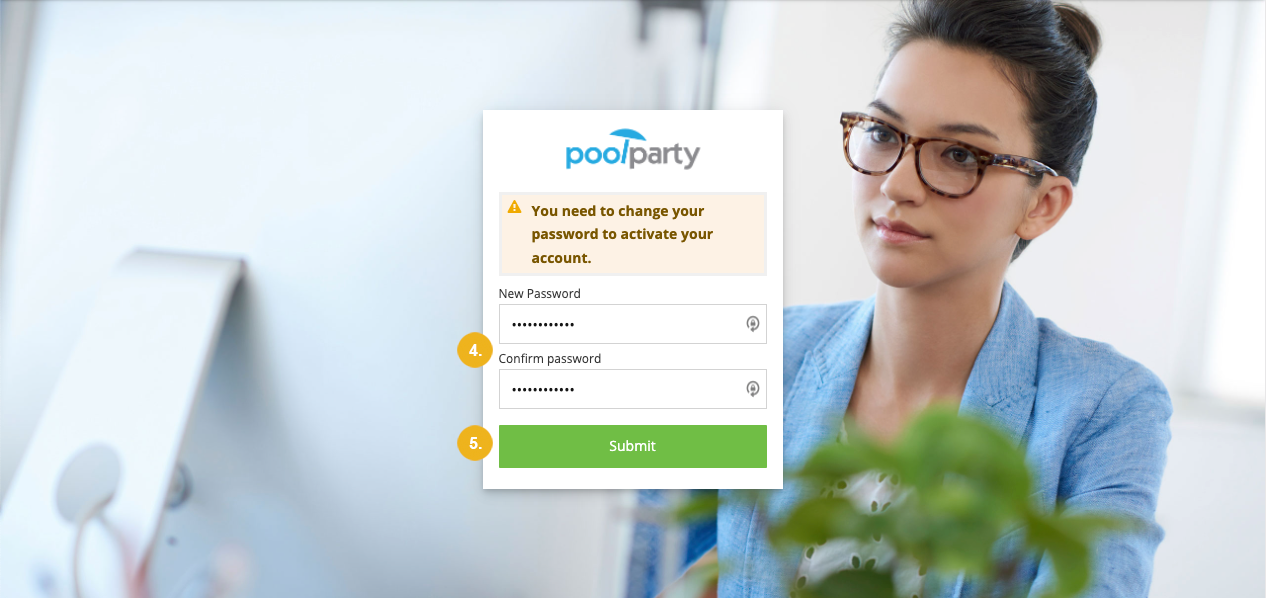
You have activated your account and logged in to PoolParty. You can see the PoolParty Dashboard and a welcome screen, which look as shown below.
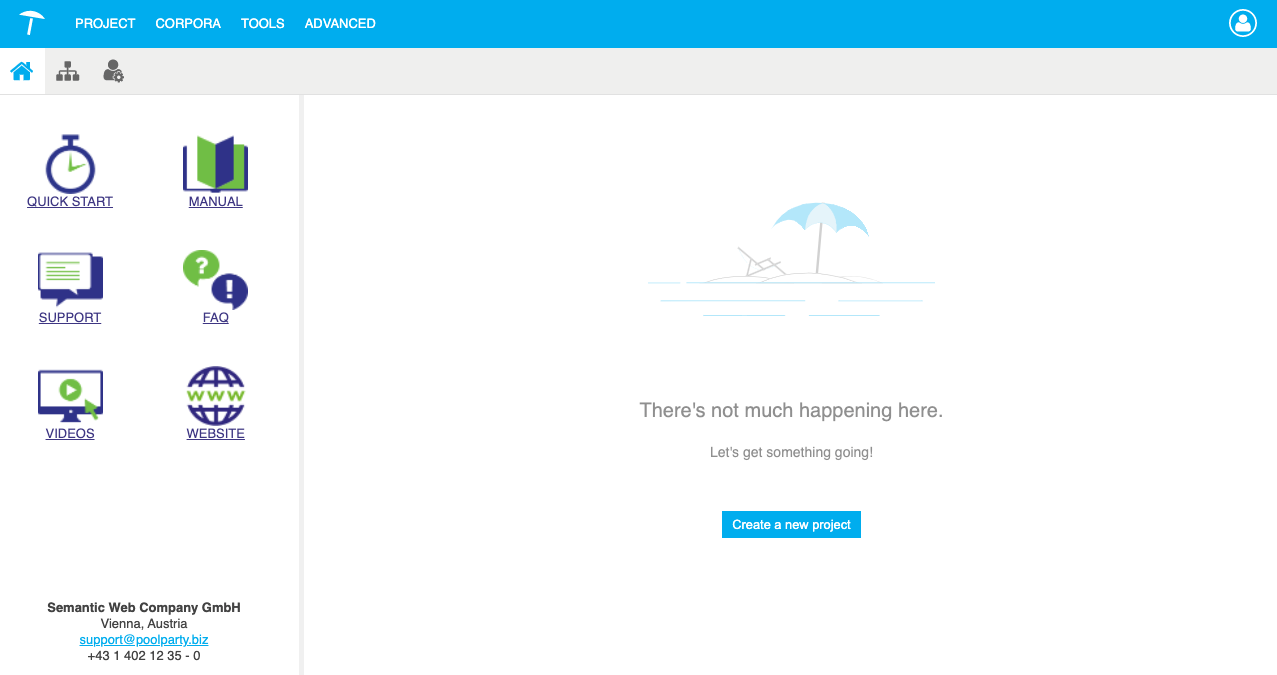
To start creating your first project, click Create a new project. For more information, refer to Create a Thesaurus Project.