Export Recommender Settings as cURL Requests
Once you have found an optimal combination of parameters for your recommender system, you can export them as API calls.
On the page with recommendations, click the three dot icon.
Select Export.
Select Export cURL requests.
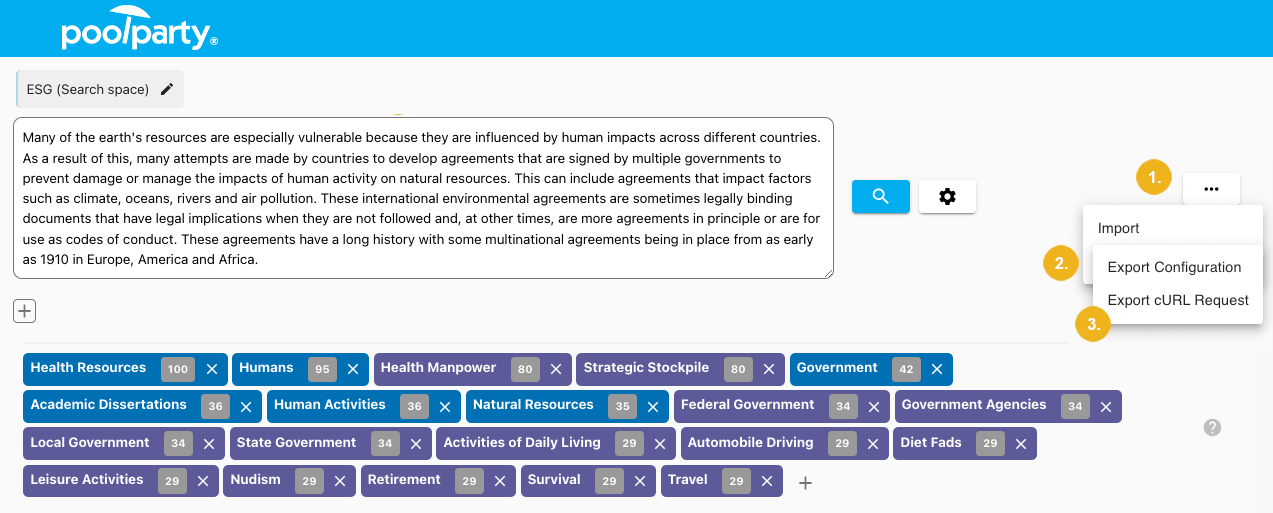
Select Copy to clipboard next to the request you want to export.
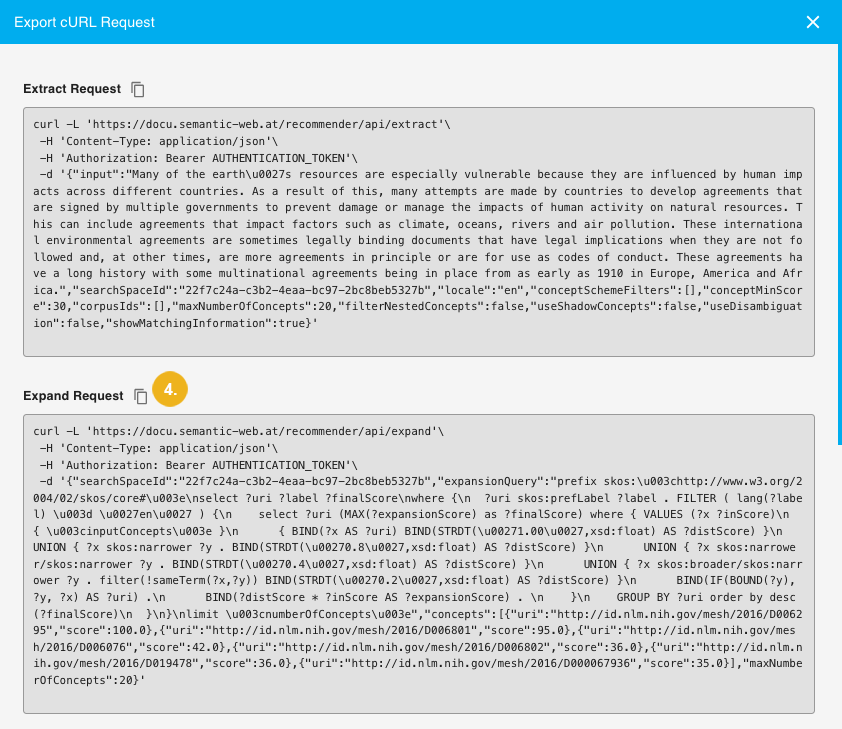
A cURL request with extraction, expansion or recommendation settings of the active recommender configuration has been copied to your clipboard.