Candidate Concept Details View - Options
14/10/2025
This section summarizes all options in the Details View of a Candidate Concept in PoolParty.
Activating the node of a Candidate Concept (e.g. 'venue') in the tree opens its Details tab (1) on the right, allowing you to manage concept and term suggestions based on the selected candidate concept.
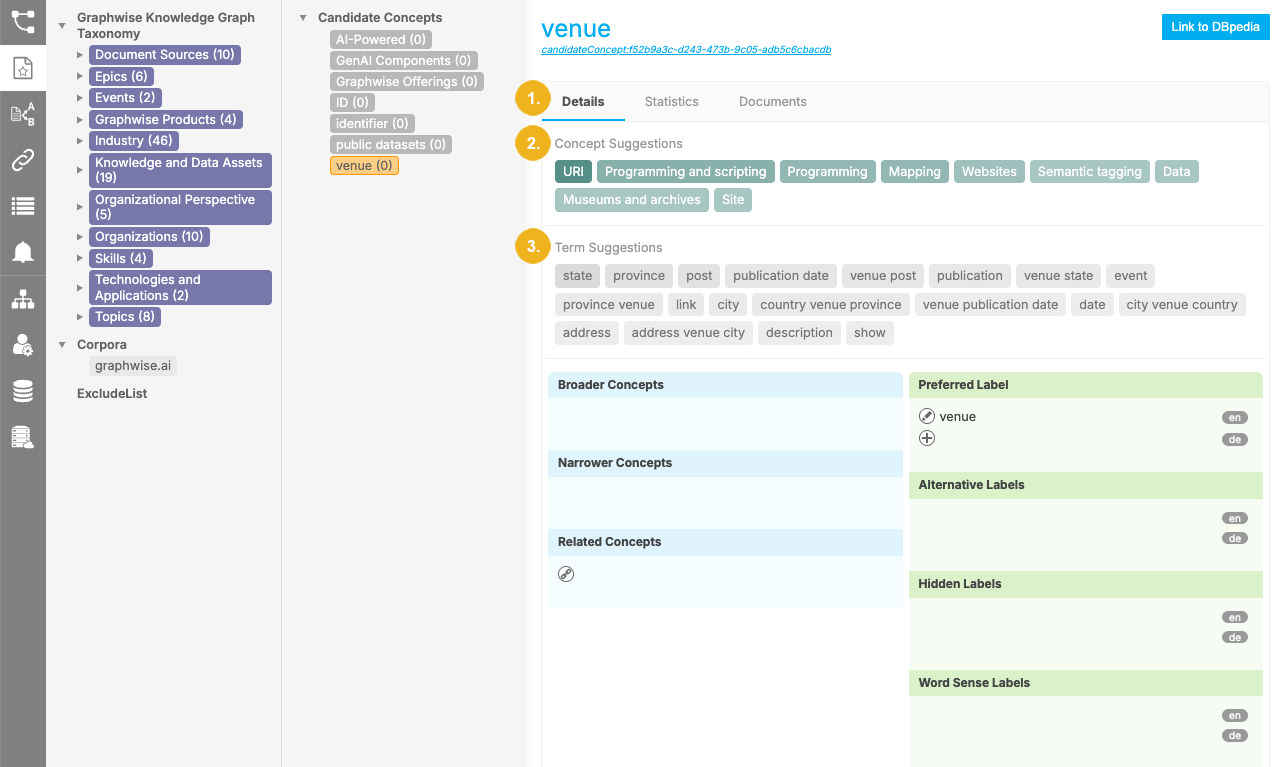
On the Details tab of a candidate concept you can do the following:
The Concept Suggestions area (2) shows concepts which are already present in the thesaurus and have been identified by co-occurrence analysis. In other words, these concept suggestions could be related to the selected candidate concept.
From here, you have the following options available:
Drag and drop a concept suggestion into the Related Concepts area. This allows you to create relations to selected candidate concepts before integrating them into your taxonomy tree.
Add a candidate concept as a Broader or Narrower relation in your taxonomy tree by selecting a concept suggestion and revealing it in your taxonomy tree on the left side. Then drag and drop the candidate concept into the taxonomy tree at the desired hierarchy level.
In the Term Suggestions area (3) you can see terms that have been chosen from the Extracted Terms in your corpus as close in meaning to the selected candidate concept based on co-occurrence analysis. From here, you can drag and drop them to the Label Area to use them as Alternative Label, Hidden Label or a Word Sense Label.
Tip
Double-click a term suggestion to add it as a new Candidate Concept.
Note
The opacity of the background color of concept and term suggestions indicate how closely they are related to the selected candidate concept according to co-occurrence analysis.