Remove Classes, Relations or Attributes of a Custom Scheme
Remove Classes, Relations or Attributes of a Custom Scheme
This section contains a short guide on how to remove individual classes, relations and attributes from a custom scheme.
Open the Ontology Management by clicking its icon in the toolbar.
Expand the Custom Schemes node below the Ontologies node in the Hierarchy Tree.
Expand the desired custom scheme's node you want to remove classes, relations or attributes from.
Select the Classes, Relations or Attributes node, respectively.
In the Details View on the right click the Delete icon for the respective class relation or attribute in the table.
Alternatively select Unlink in the context menu of the individual class, relation or attribute's node. A message will ask you to to confirm.
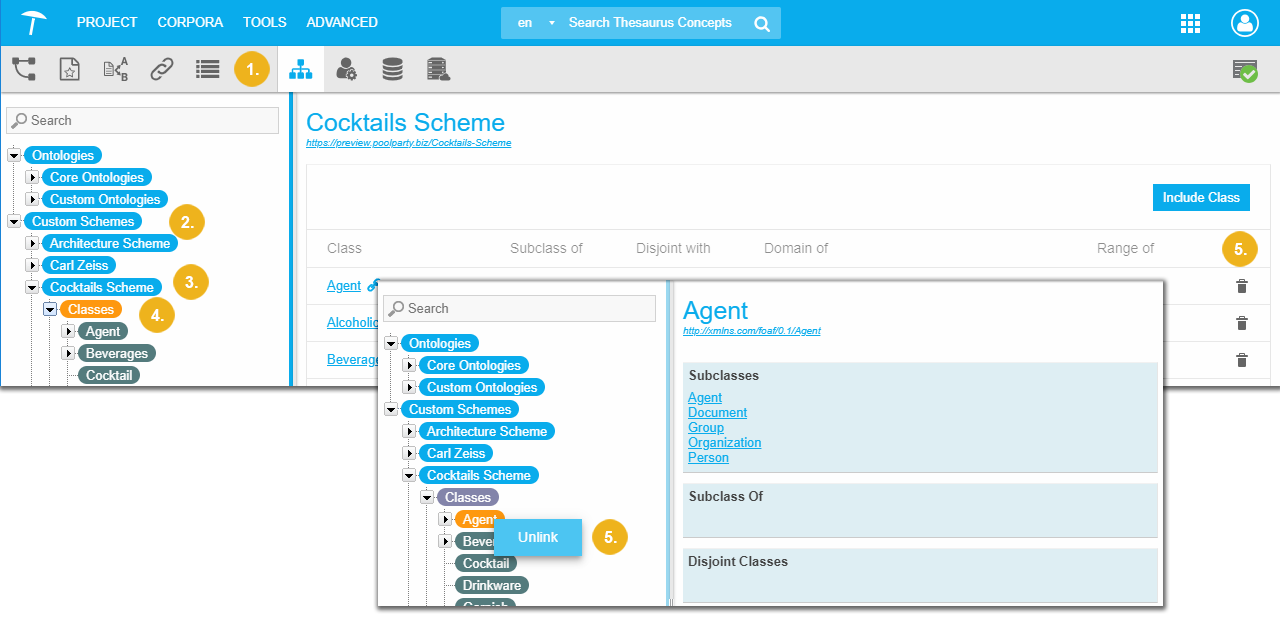 |
Note
When you remove relations, an inverse relation will be removed automatically too.
Note
If you remove a class that is used as domain or range in a relation or attribute, the following error message is displayed:
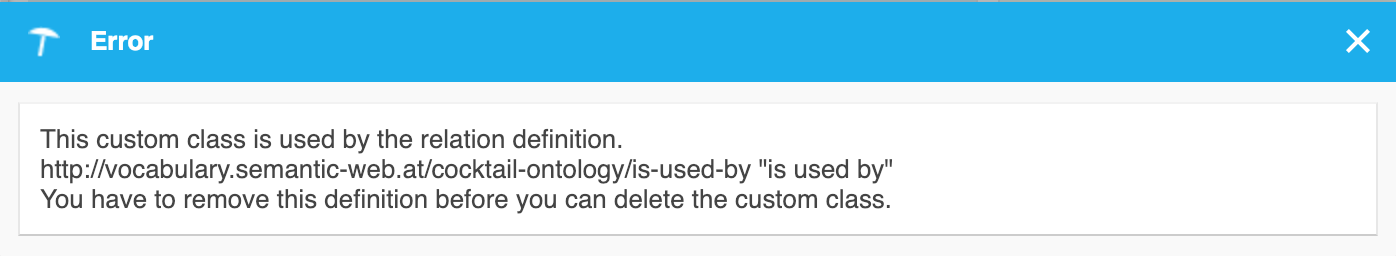 |
The same applies in these cases:
You try to remove a class defined as subclass: the respective parent class has to be removed first.
You want to remove a relation or attribute defined as subproperty: the respective parent property has to be removed first.