Initialize the Approval Workflow
Initialize the Approval Workflow
The approval workflow can be initialized in two different ways. Find out in this section, how to.
You can initialize the approval workflow during project creation. For existing projects use the Initialize Workflow entry in the Advanced menu.
Workflow Initialization During Project Creation
In the Advanced tab you can enable the approval workflow checking the Enable Workflow checkbox during project creation:
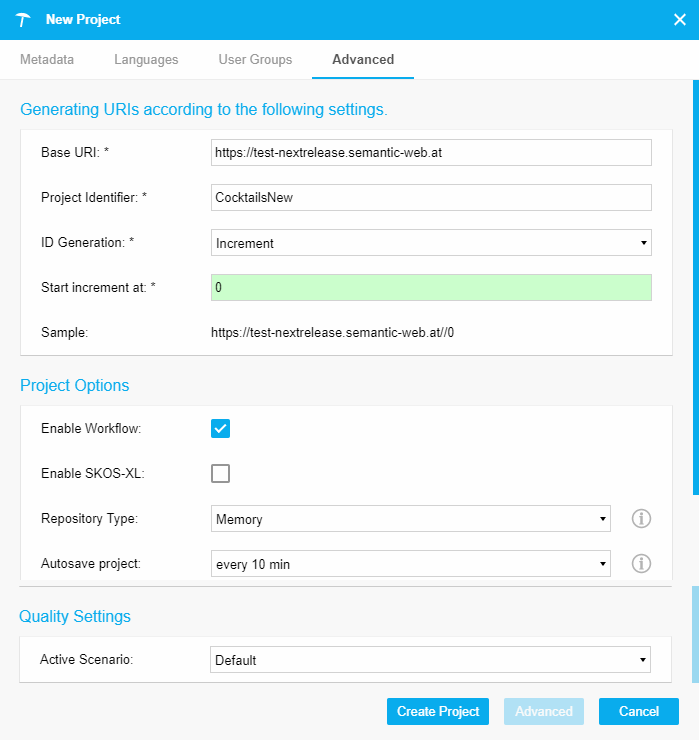 |
Workflow Initialization for an Existing Project
In an existing project the administrator can initialize the workflow via the Initialize Workflow entry in the Advanced menu. This opens the respective dialogue.
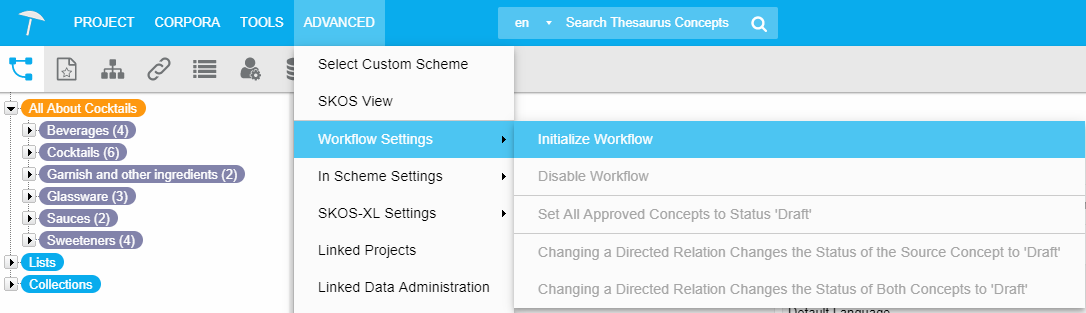 |
In the Initialize Workflow dialogue you can select the initial state of the existing concepts. You can select Initial State 'Approved' if all concepts should have the approved state at the beginning. When the initial state is set to 'Draft' you can select an assignee for review.
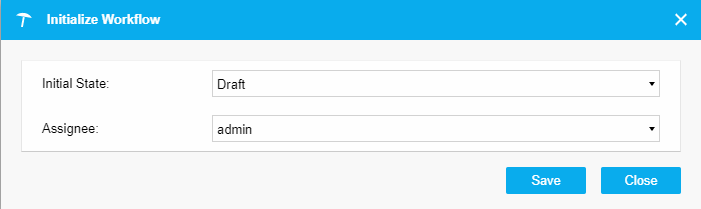 |