Changing the Default Autocomplete Query
The default autocomplete query of PoolParty can be overruled by a query provided via a file named AutocompleteSetup.xml.
Note
This guide assumes the following:
You have installed PoolParty to the default directory (also see Installation Guide).
You also you have no service running on the server using port 80.
The file has to be placed in PoolParty's configuration folder in the following locations respectively:
Linux: /opt/poolparty/config/
Windows: C:\Users\Public\PoolParty\config\
You can edit the file by accessing it from:
Expand the Tools menu, click the Admin Scripts menu entry, then click the Autocomplete Settings link.
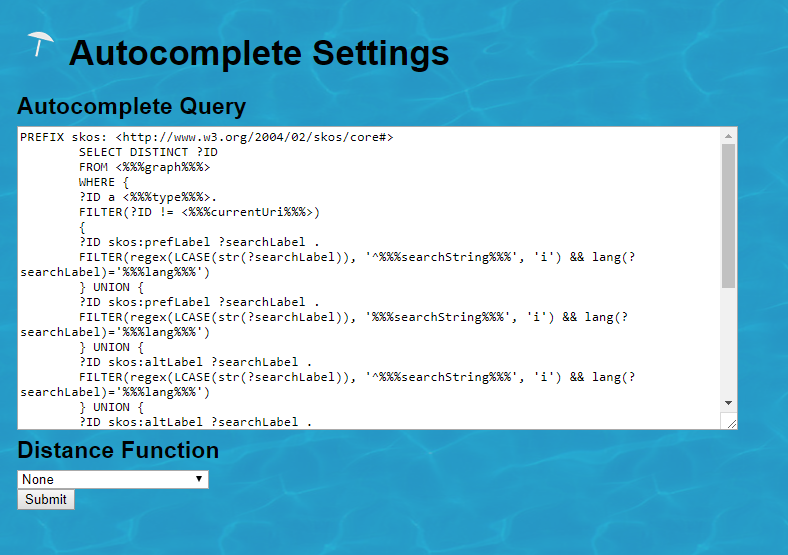 |
Note
If you change the file directly you have to restart the server.
Changing the default autocomplete query to a query of your choice can affect performance.